很恐怖的一种流血字体效果,看似挺难的效果,可是教程却很简单,主要是利用图层样式来使字体变出恐怖的出血效果,然后再添加上背景完成最后效果。
先来看下效果图:
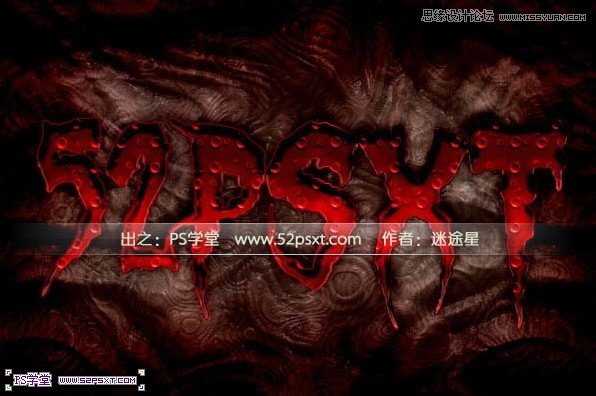
教程所需的素材下载:http:///ps/soft/121109/16xx8.rar
1.新建画布
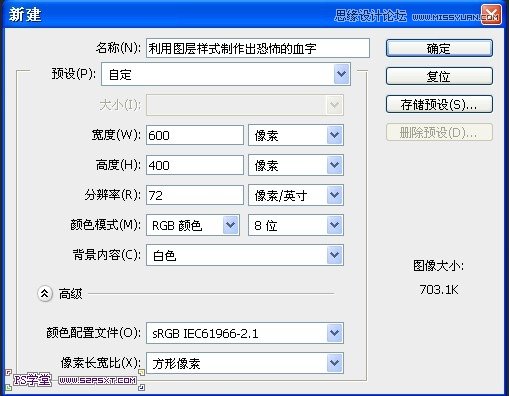
2.设置前景色为#333333,填充前景色
3.双击背景层,解锁,然后添加图层样式,载入素材中的pat文件
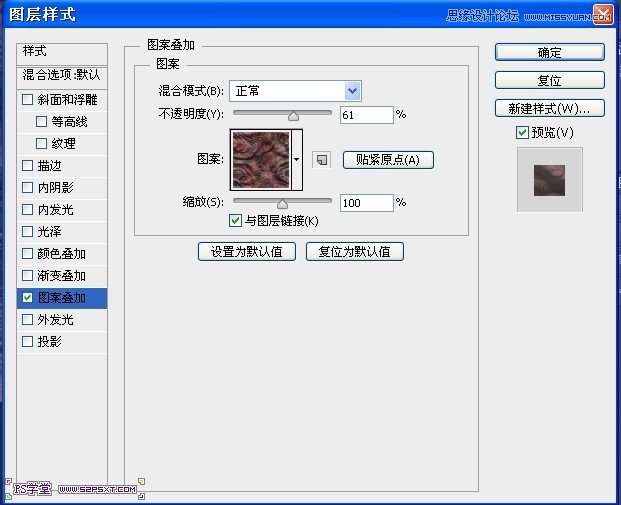

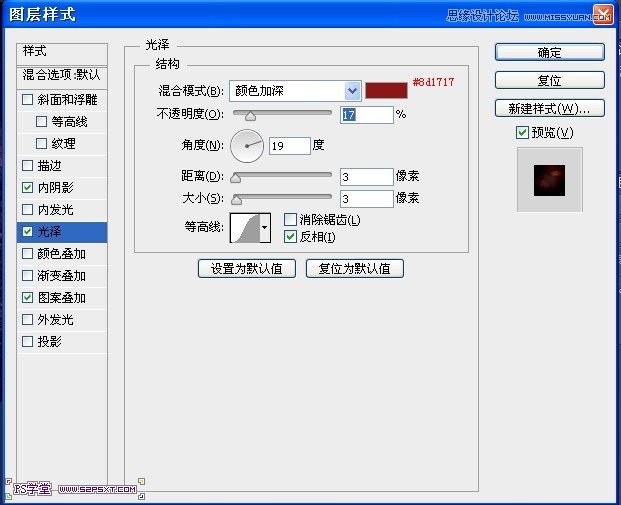
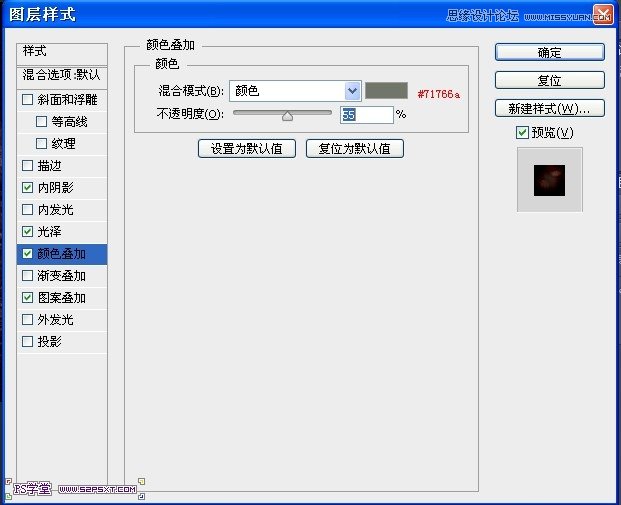
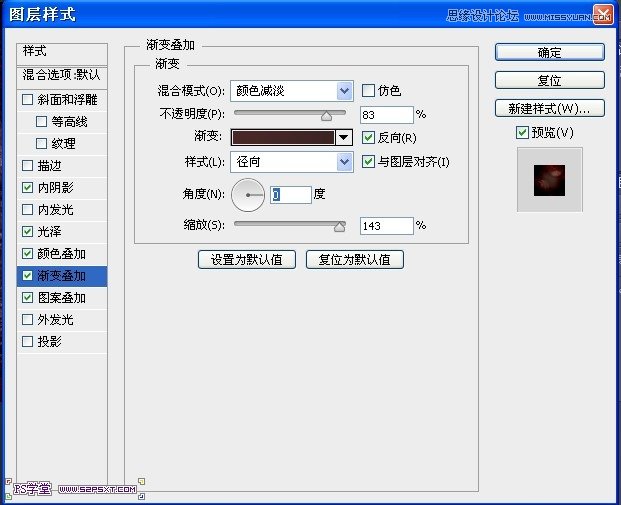
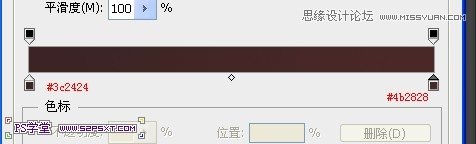
你将得到如图效果:

4.用素材中的Gypsy Curse字体打出你要的字样
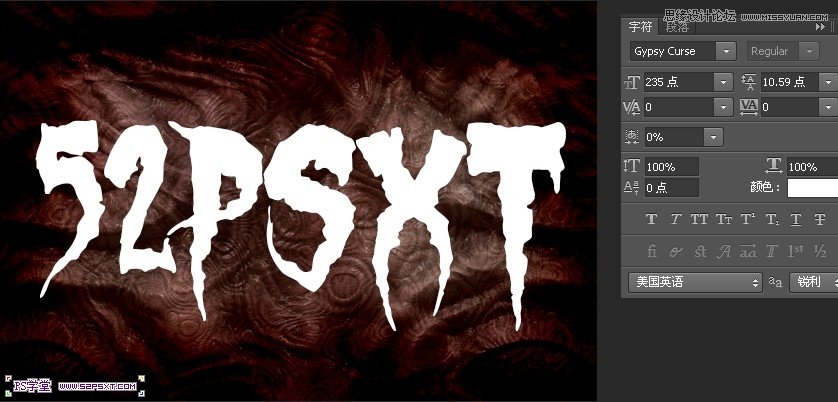
很恐怖的一种流血字体效果,看似挺难的效果,可是教程却很简单,主要是利用图层样式来使字体变出恐怖的出血效果,然后再添加上背景完成最后效果。
先来看下效果图:
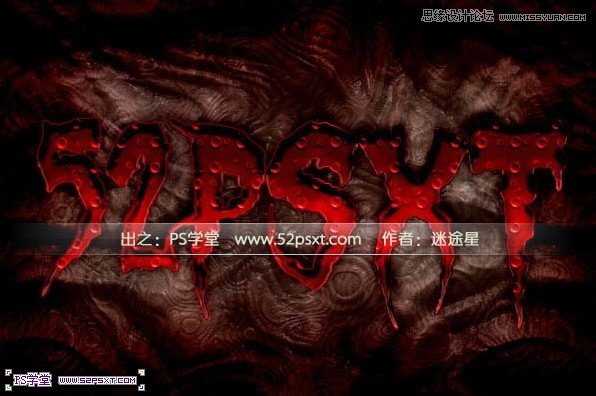
教程所需的素材下载:http:///ps/soft/121109/16xx8.rar
1.新建画布
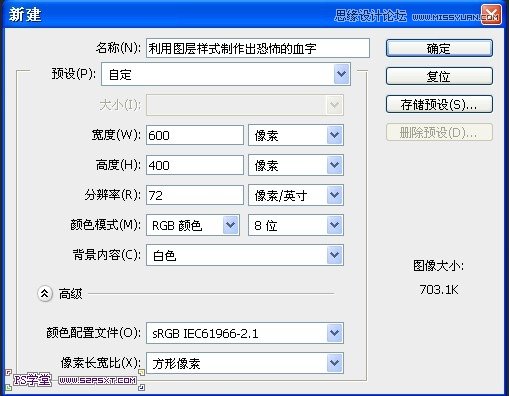
2.设置前景色为#333333,填充前景色
3.双击背景层,解锁,然后添加图层样式,载入素材中的pat文件
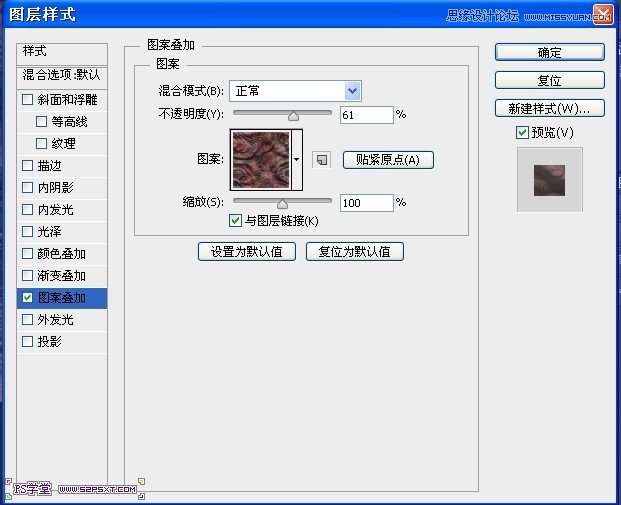

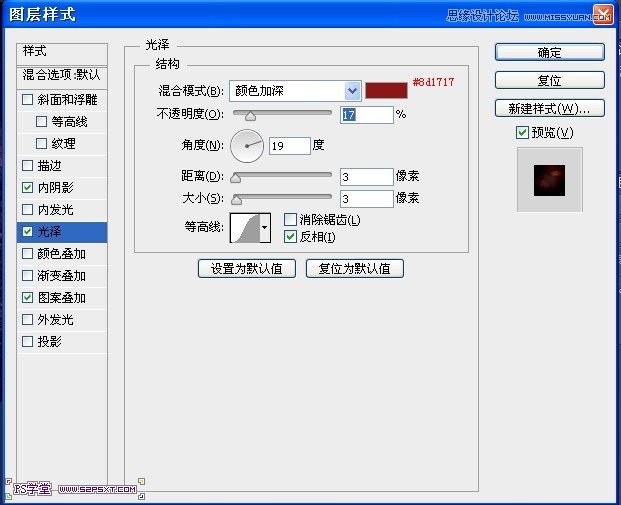
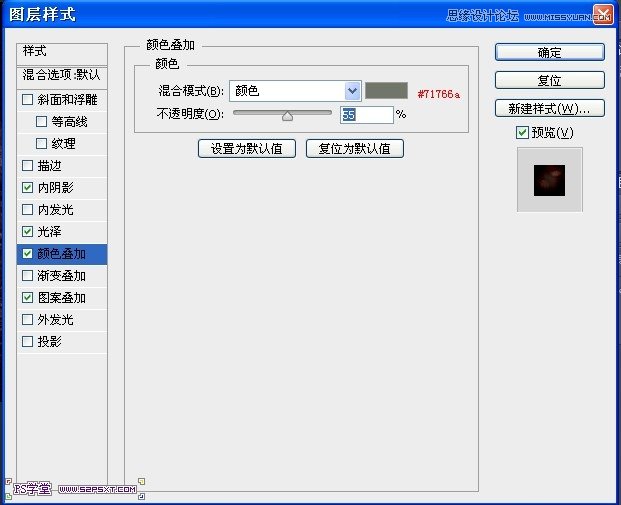
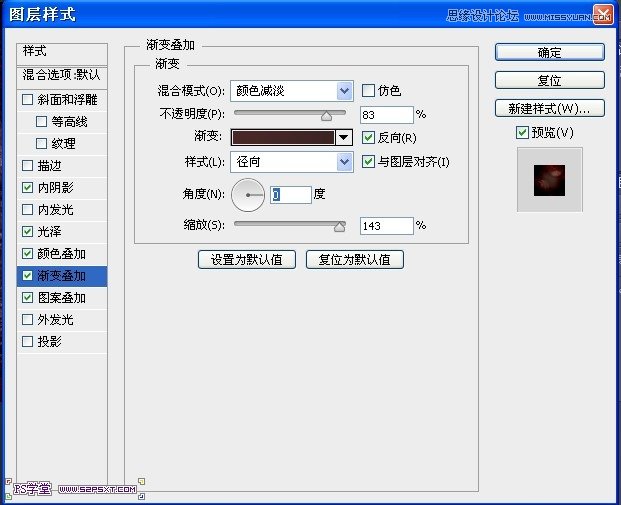
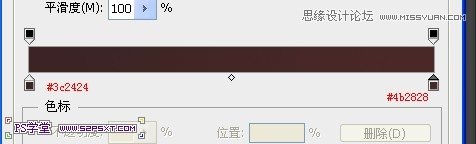
你将得到如图效果:

4.用素材中的Gypsy Curse字体打出你要的字样
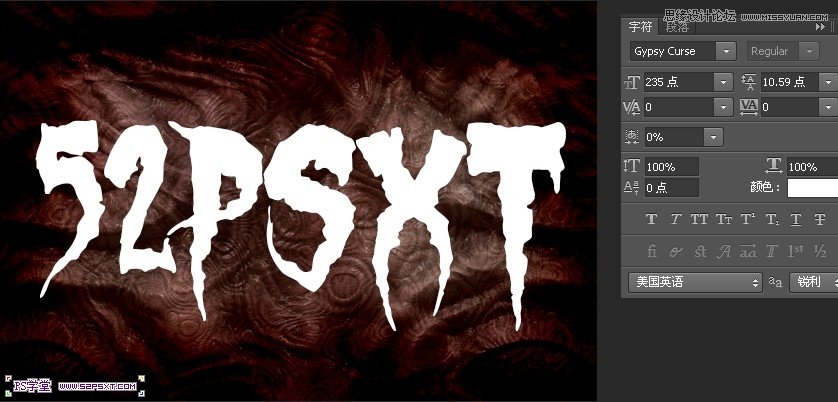
上一篇:ps制作2012新年贺卡教程