6、创建渐变映射调整图层,颜色设置如图11,确定后把图层混合模式改为“柔光”,不透明度改为:35%,效果如图12。
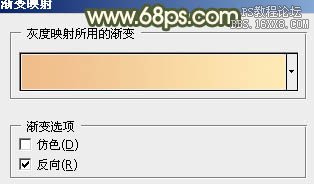
<图11>

<图12>
7、创建可选颜色调整图层,对黄,白进行调整,参数设置如图13,14效果如图15。这一步是加强黄色的亮度,并给图片加上一些青色补色。

<图13>
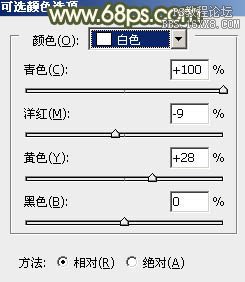
<图14>

<图15>
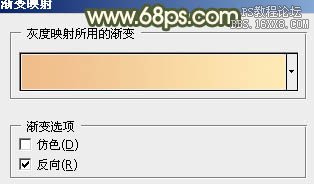
<图11>

<图12>
7、创建可选颜色调整图层,对黄,白进行调整,参数设置如图13,14效果如图15。这一步是加强黄色的亮度,并给图片加上一些青色补色。

<图13>
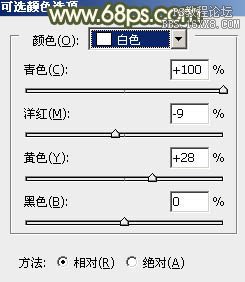
<图14>

<图15>





![[非主流PS教程] 非主流图片制作教](https://img.lvups.com/d/file/titlepic/2022/12/25/ezubq003eyi.jpg)
![[非主流PS教程] 非主流ps教程:非主](https://img.lvups.com/d/file/titlepic/2022/12/25/rkudu2pcc44.jpg)
