3、创建曲线调整图层,对红,蓝进行调整,参数设置如图10,11,确定后把图层不透明度改为:60%,效果如图12。这一步调整整体颜色。
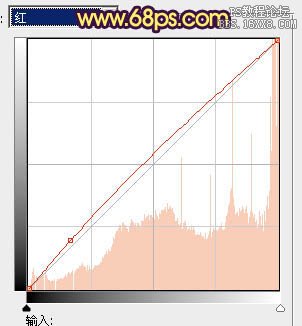
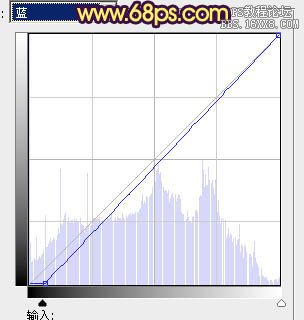

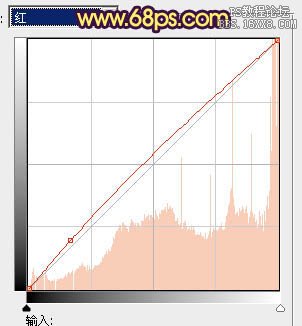
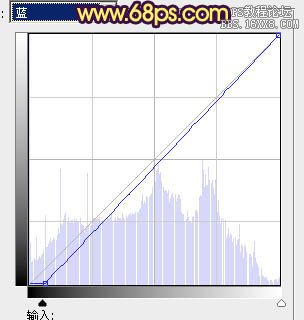

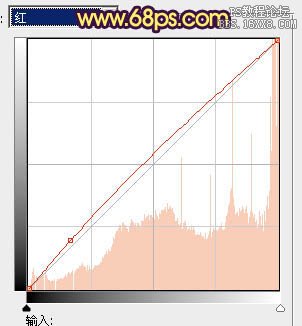
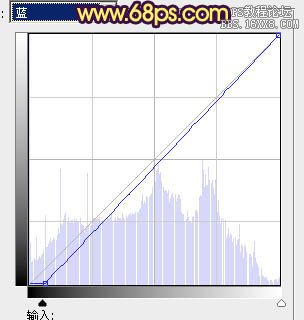

上一篇:ps给儿童图片加上柔和阳光色
下一篇:ps调日系淡冷色调教程