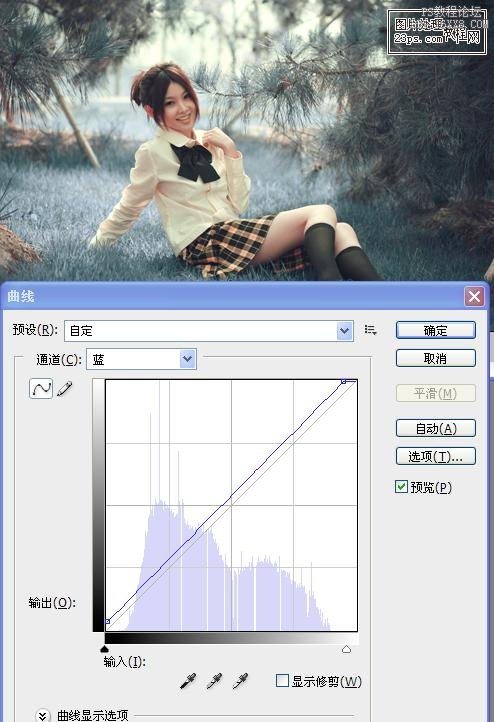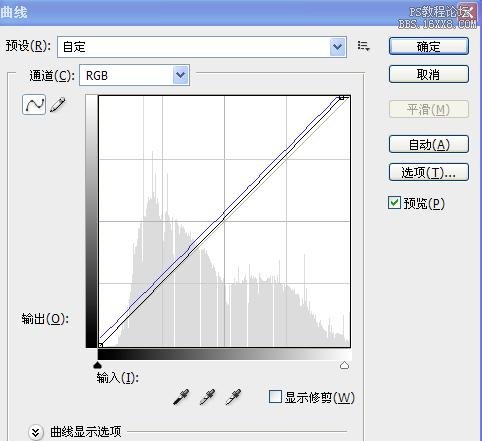6、按CTRL+ALT+~调出高光,并填充颜色,模式改为强光,不透明度降低到7%。
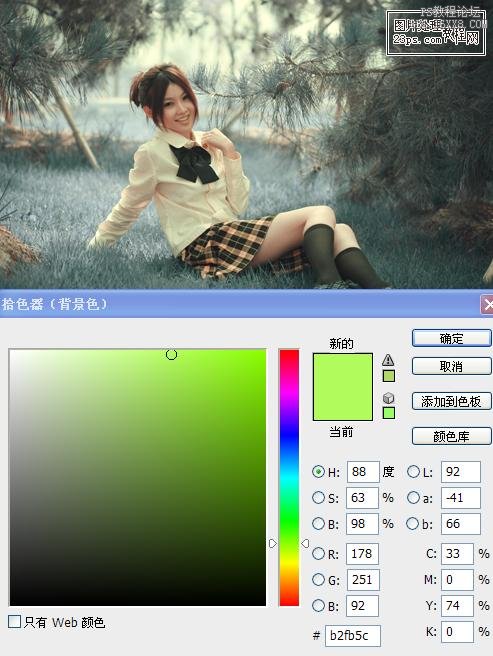
7、新建亮度/对比度调解层,具体如下。

8、新建曲线调解层,调节曲线。
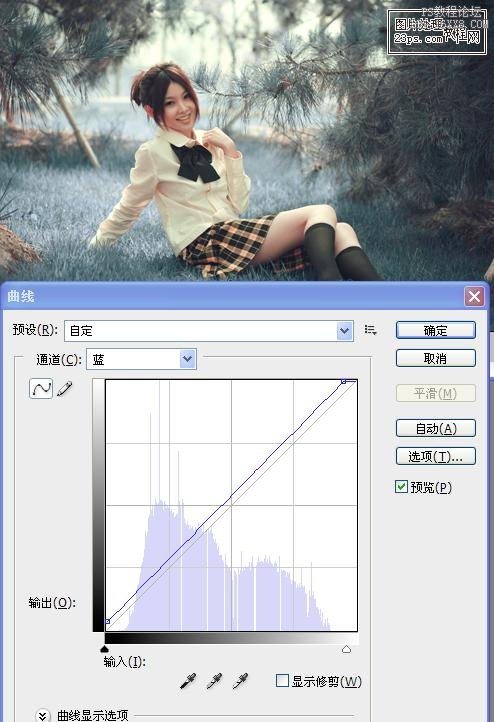
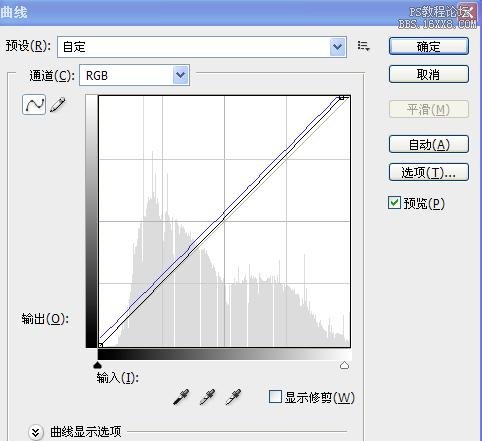
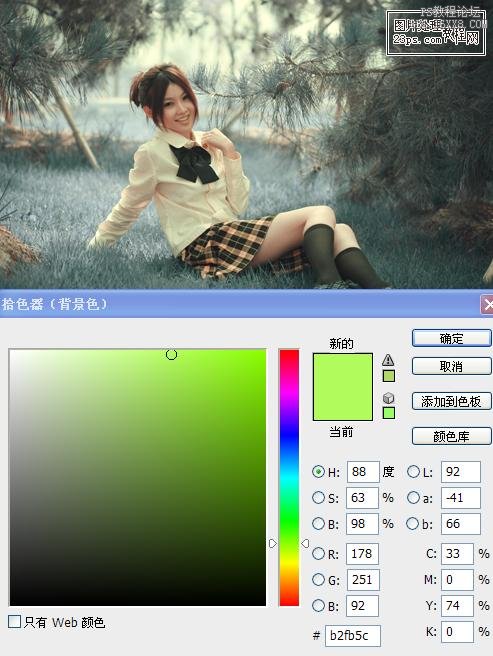
7、新建亮度/对比度调解层,具体如下。

8、新建曲线调解层,调节曲线。