39、为圣诞树添加闪亮的白雪效果,选择小得柔角笔刷,设置如下。
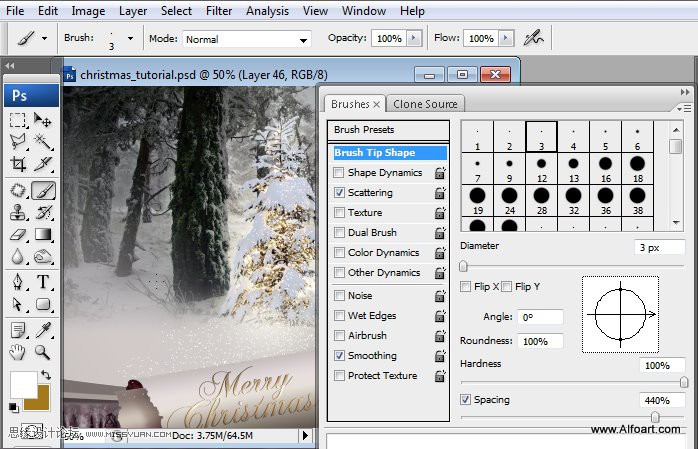
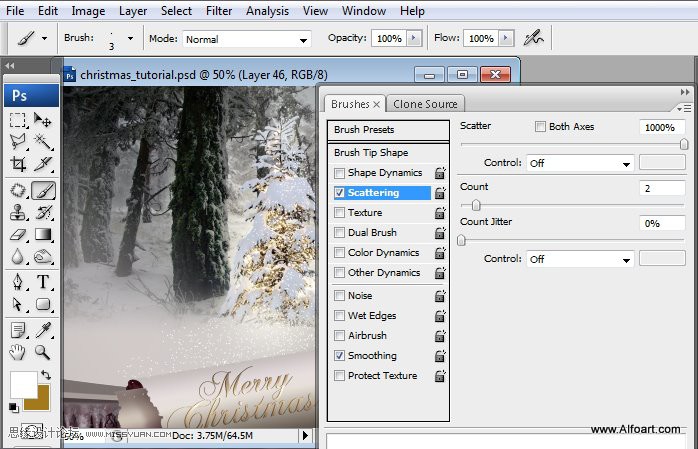
40、为了创造大雪弥漫效果,先新建一个图层,填充黑色。增加杂色。
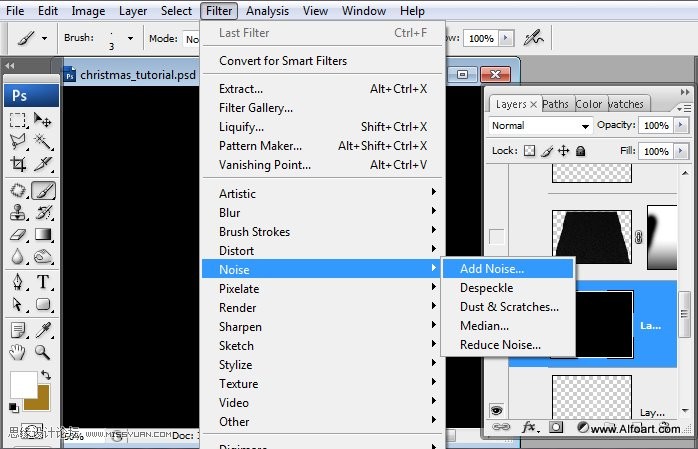
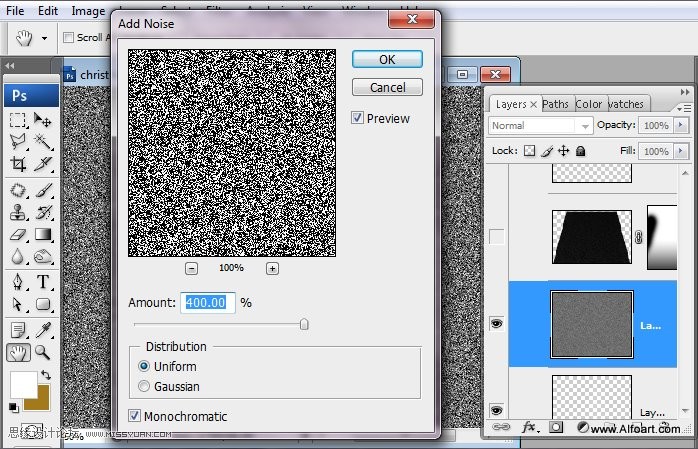
41、执行:滤镜---模糊---进一步模糊,设置如下。
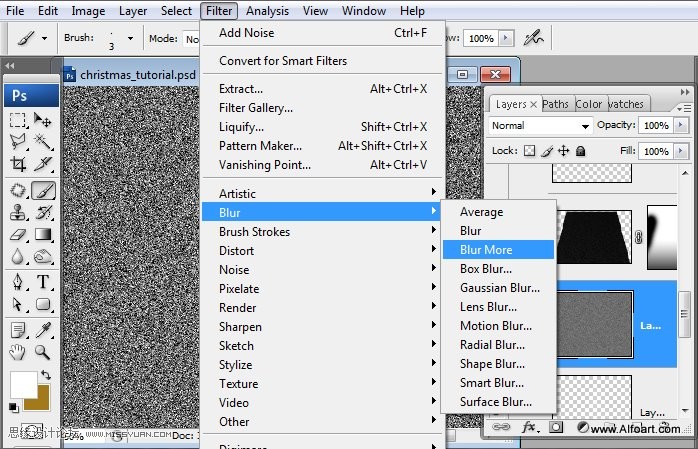
42、对图层执行滤色图层混合模式。
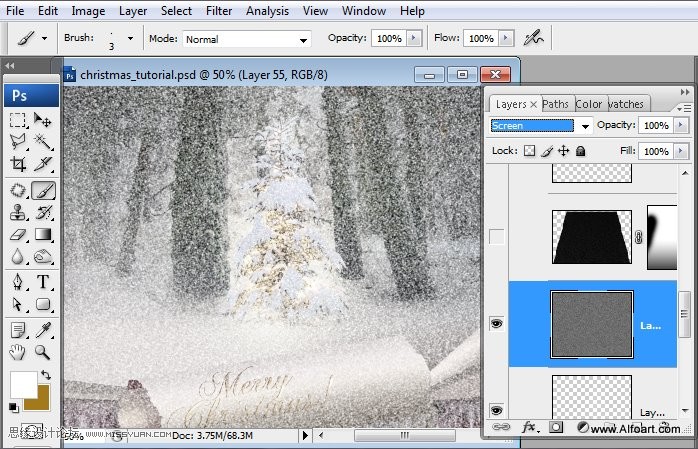
43、使用色阶调整图层。
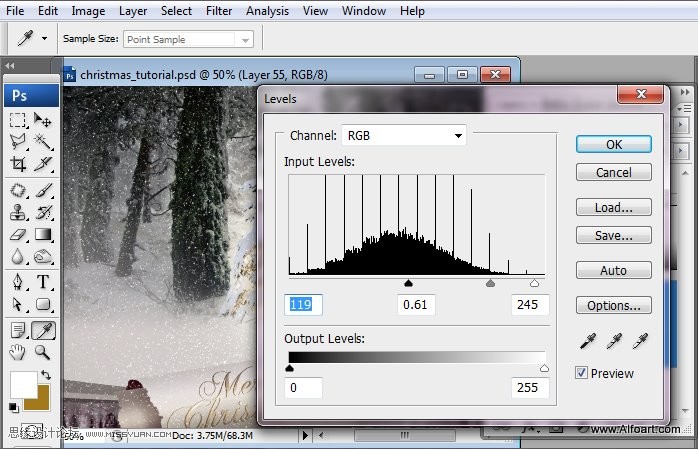
39、为圣诞树添加闪亮的白雪效果,选择小得柔角笔刷,设置如下。
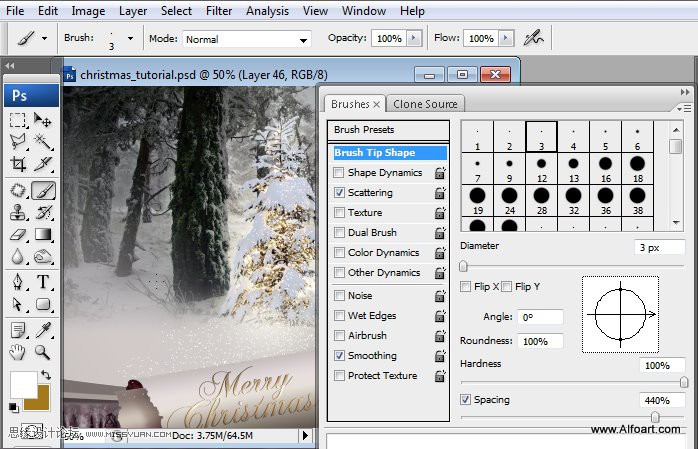
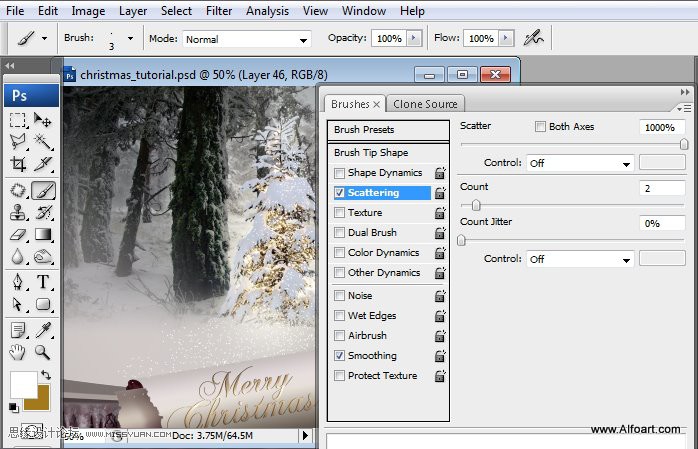
40、为了创造大雪弥漫效果,先新建一个图层,填充黑色。增加杂色。
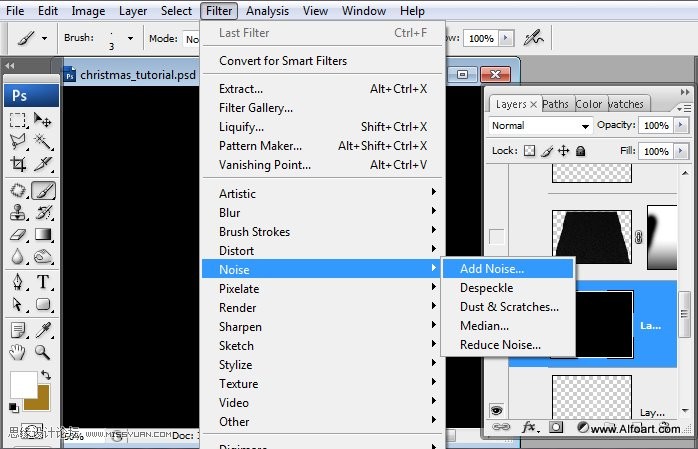
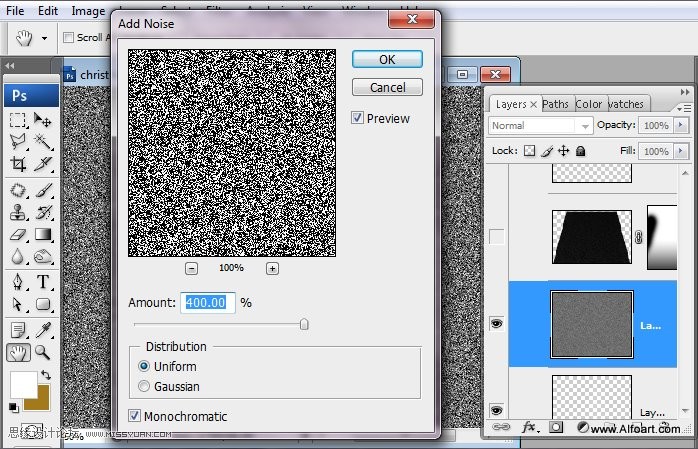
41、执行:滤镜---模糊---进一步模糊,设置如下。
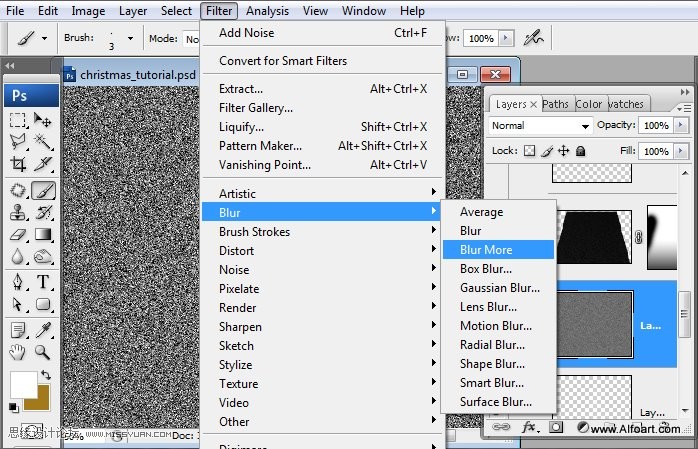
42、对图层执行滤色图层混合模式。
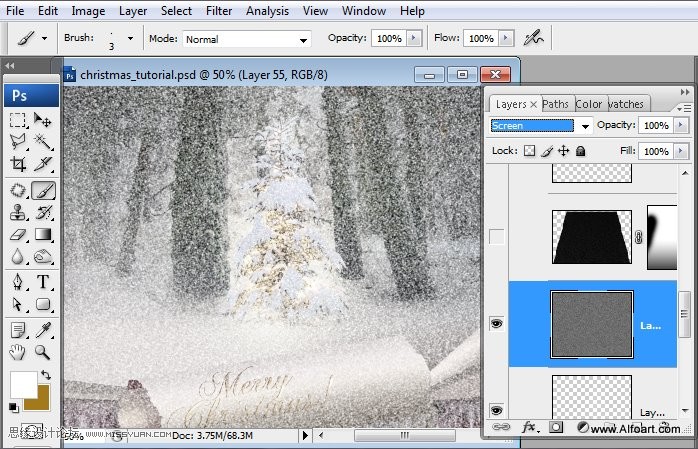
43、使用色阶调整图层。
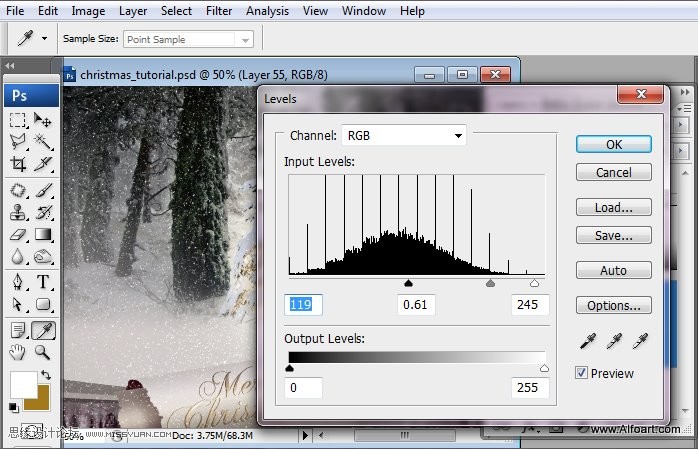
上一篇:用ps合成美丽河谷