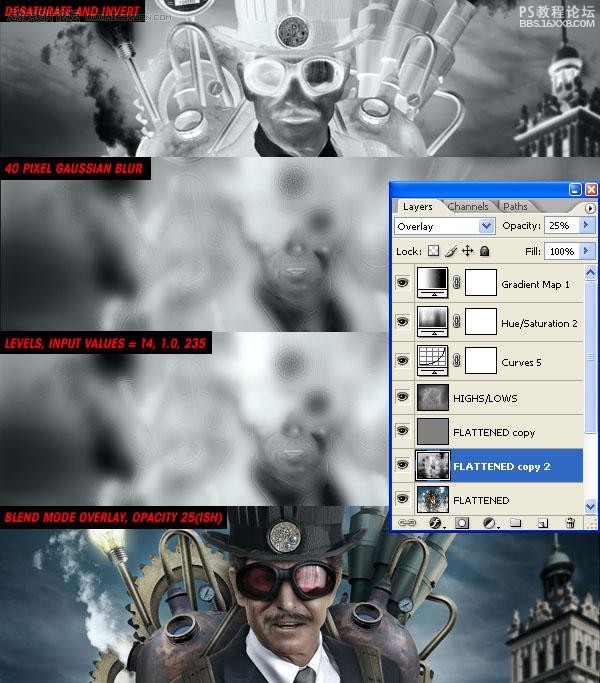步骤21
新建一层,称它为”HIGHS/LOWS” ,填充50%的灰色。使用加深工具加深图像的边缘,尤其是天空的区域。这将增加晕化和天空所需的深度。如果你有一个绘图板,这将很容易做到。
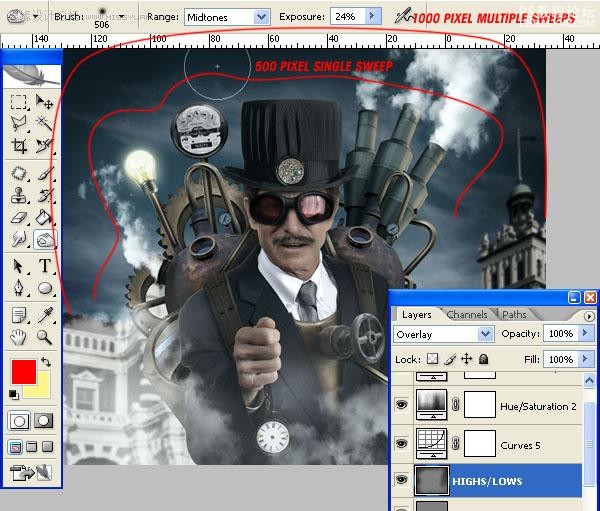
在面部的修饰上要大大降低笔刷的大小。使用刷子大小在适当的空间。使阴影区域得到一个提升。
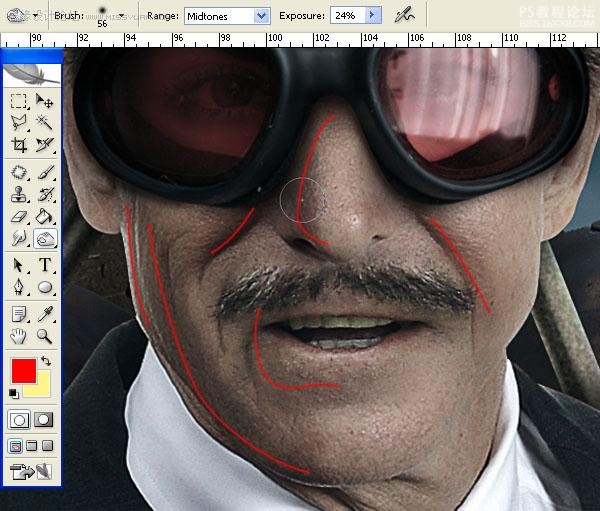
使用一个非常细小的笔刷来对待细节,如皱纹、唇边以及其他性质相近的地方。不只是脸部,要在整个图像上都使用这种技术。
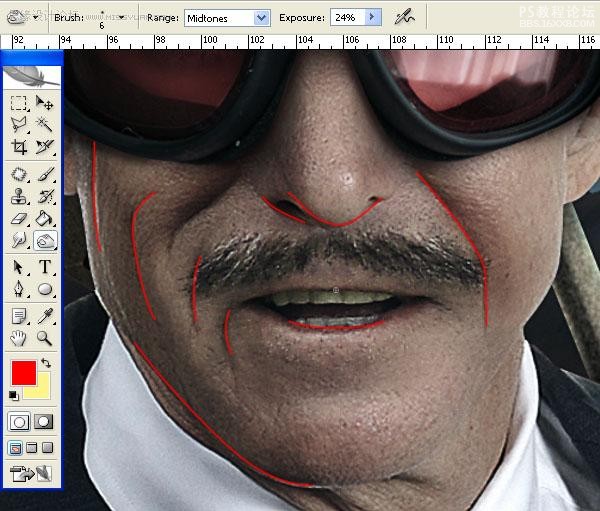
选取减淡工具,使用同燃烧一样相同的设置,要避开你想要增加亮点的区域。最好的方法就是加强照片上已准备好的东东。而不要太富有创造性。

这让它看起来没有“高/低”这种太过强烈的可视效果。

……这里层设置是正常而不是叠加。

步骤22
复制”FLATTENED”,减少饱和度,反转它。应用40像素的高斯模糊、调整色阶,把层混合模式设置为叠加,减少不透明度大约25%。这将平衡色调,全面的描绘出黑暗和光亮。
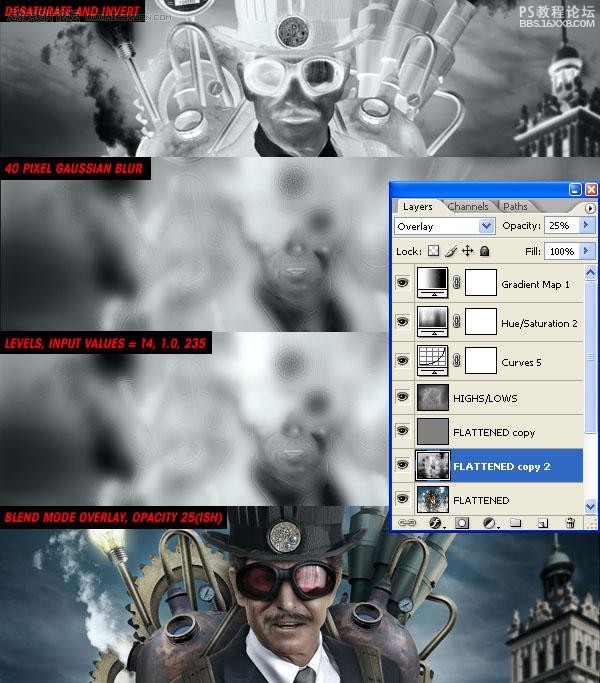
新建一层,称它为”HIGHS/LOWS” ,填充50%的灰色。使用加深工具加深图像的边缘,尤其是天空的区域。这将增加晕化和天空所需的深度。如果你有一个绘图板,这将很容易做到。
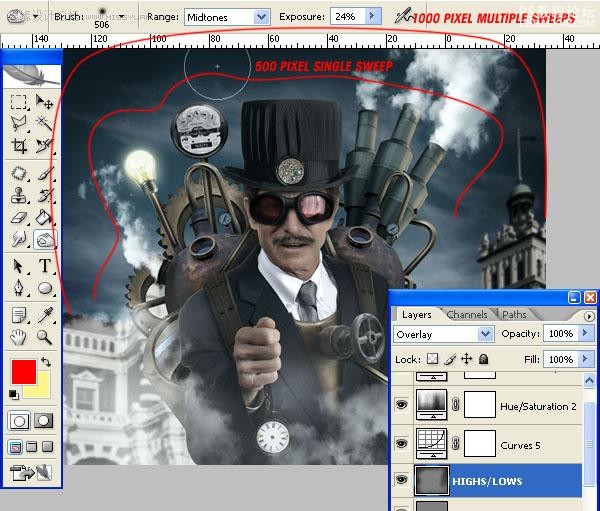
在面部的修饰上要大大降低笔刷的大小。使用刷子大小在适当的空间。使阴影区域得到一个提升。
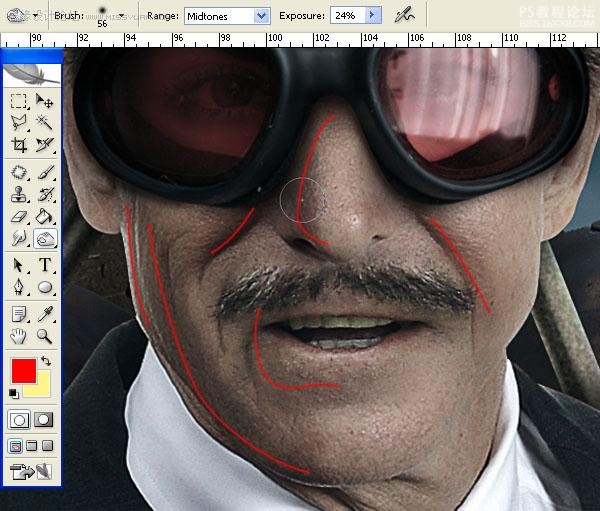
使用一个非常细小的笔刷来对待细节,如皱纹、唇边以及其他性质相近的地方。不只是脸部,要在整个图像上都使用这种技术。
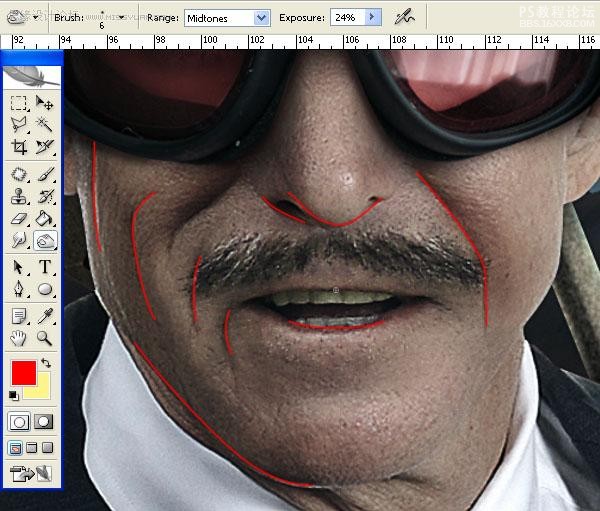
选取减淡工具,使用同燃烧一样相同的设置,要避开你想要增加亮点的区域。最好的方法就是加强照片上已准备好的东东。而不要太富有创造性。

这让它看起来没有“高/低”这种太过强烈的可视效果。

……这里层设置是正常而不是叠加。

步骤22
复制”FLATTENED”,减少饱和度,反转它。应用40像素的高斯模糊、调整色阶,把层混合模式设置为叠加,减少不透明度大约25%。这将平衡色调,全面的描绘出黑暗和光亮。