ps制作水墨荷花图1、打开荷花照片,复制背景图层

2、去色并调整色阶以增加黑白对比。
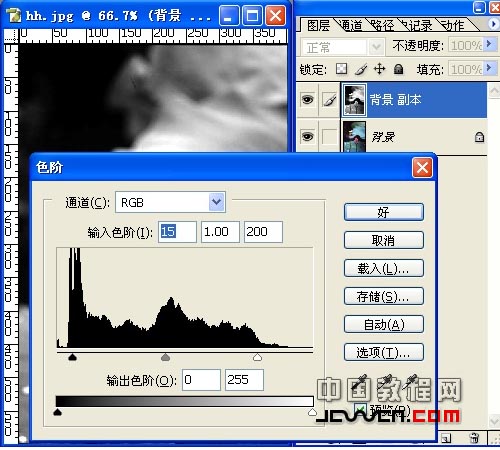
3、反相后执行高斯模糊,再执行滤镜-画笔描边-喷溅。
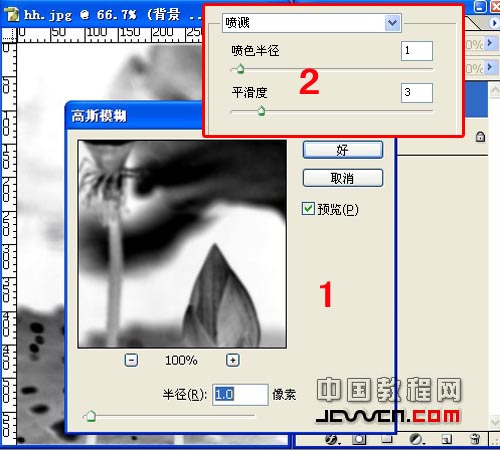
4、新建图层,设置图层混合模式为颜色,用粉红色的画笔给荷花涂上颜色。
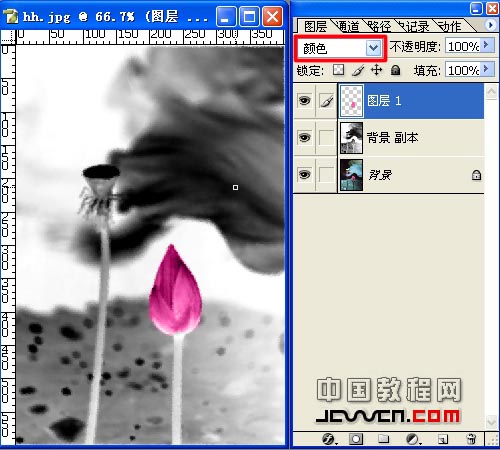
5、再随意加点文字,加盖印章,完成
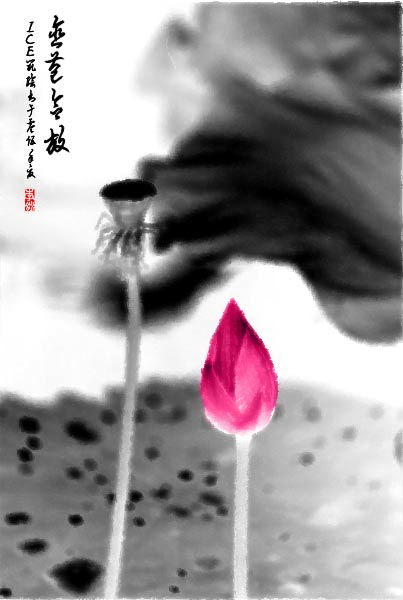

2、去色并调整色阶以增加黑白对比。
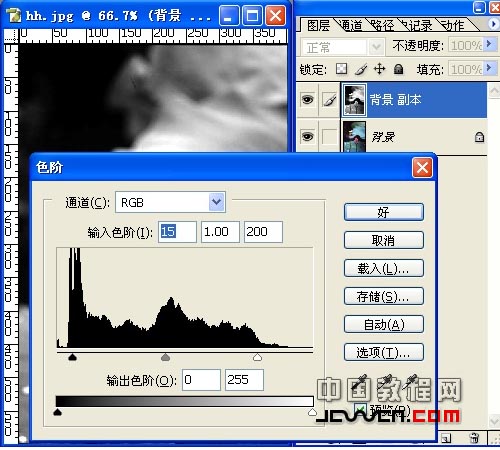
3、反相后执行高斯模糊,再执行滤镜-画笔描边-喷溅。
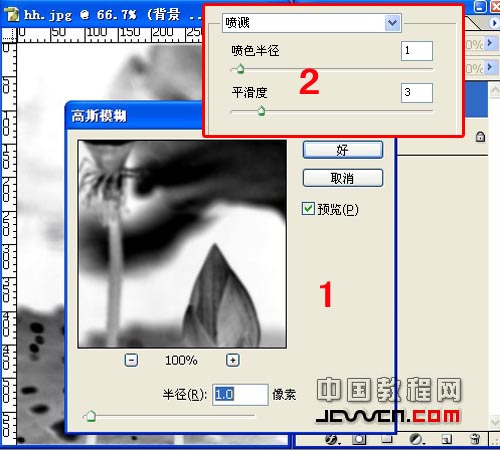
4、新建图层,设置图层混合模式为颜色,用粉红色的画笔给荷花涂上颜色。
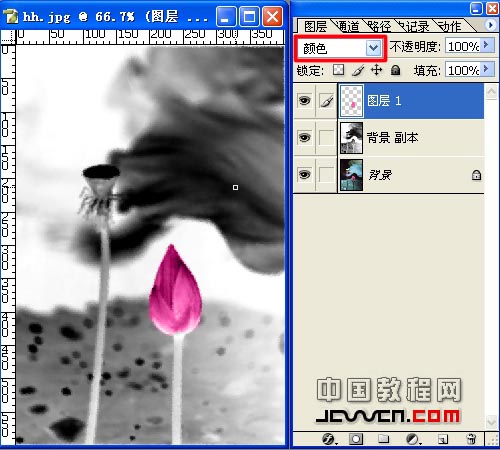
5、再随意加点文字,加盖印章,完成
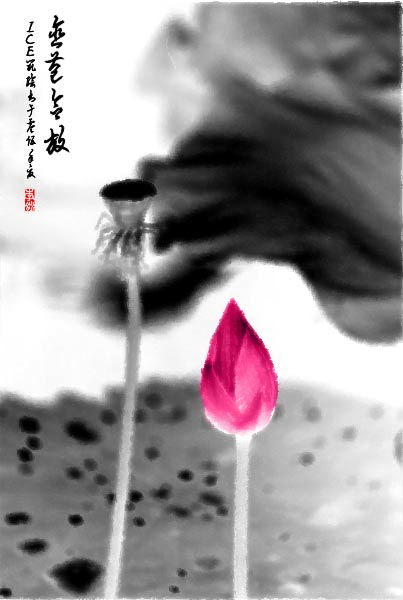

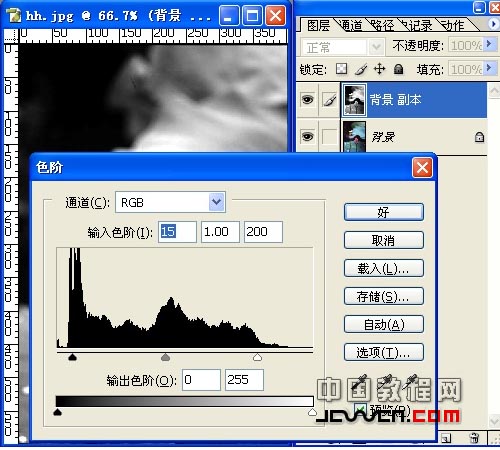
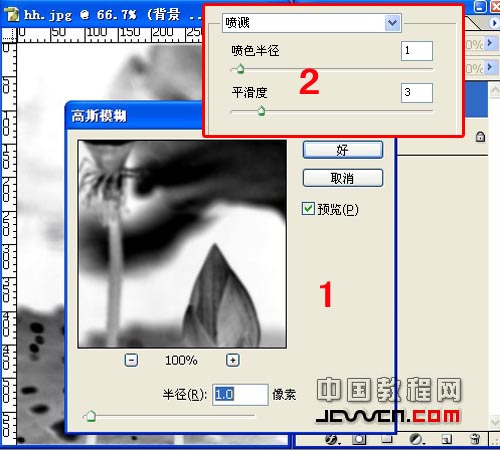
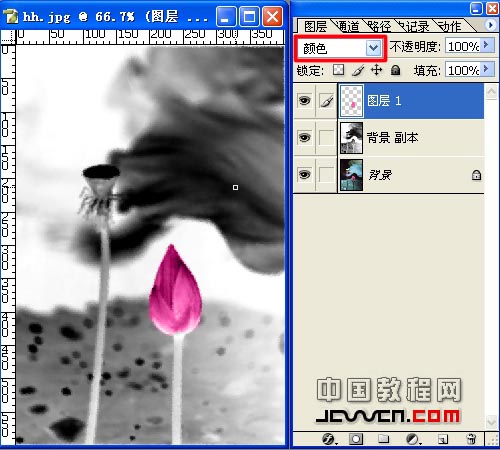
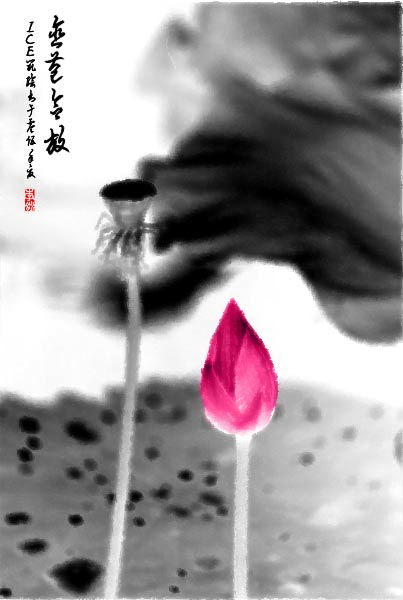
上一篇:ps的学习技法