把这层和背景层复制并合并,把图层模式设为“强光”,打开滤镜-其他-高反差保留,这个数值可以根据实际情况来调,一般来说保持清晰度即可。
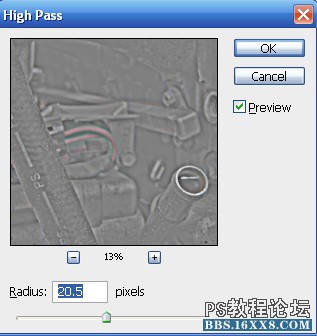

, 创建一个新层,把这层模式设为“叠加”,给它填充一个两色渐变,我使用2种土色基调的颜色,并使用线性渐变。再打开滤镜-杂色-添加杂色,单色勾上,数值在30%左右,确定。现在看上去过于尖锐了,再打开滤镜-模糊-高斯模糊,数值设为2,确定,这样效果就比较融合了。
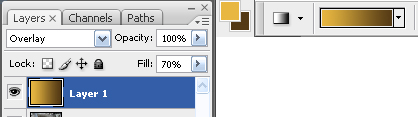
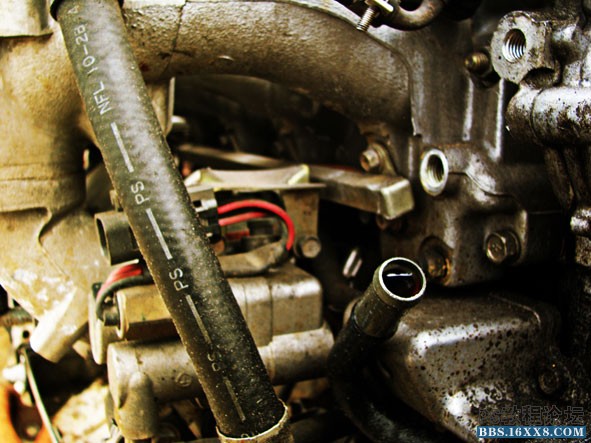
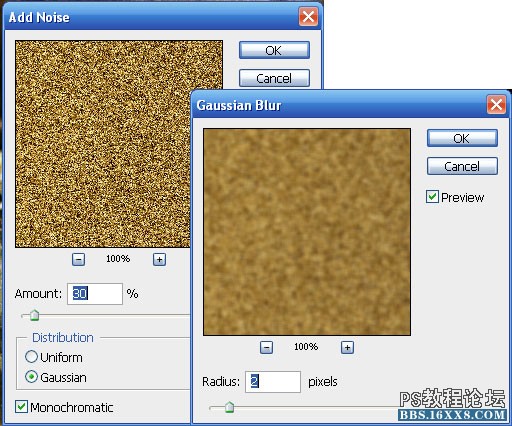
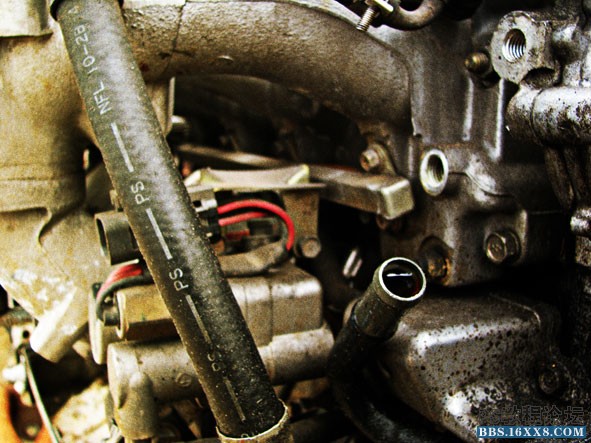
作者:manta 来源:tutorial9
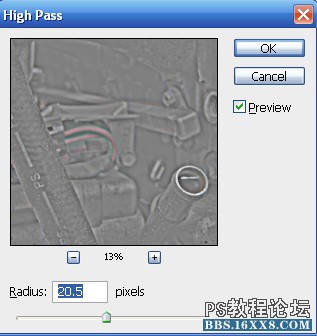

, 创建一个新层,把这层模式设为“叠加”,给它填充一个两色渐变,我使用2种土色基调的颜色,并使用线性渐变。再打开滤镜-杂色-添加杂色,单色勾上,数值在30%左右,确定。现在看上去过于尖锐了,再打开滤镜-模糊-高斯模糊,数值设为2,确定,这样效果就比较融合了。
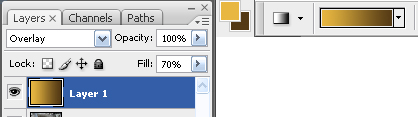
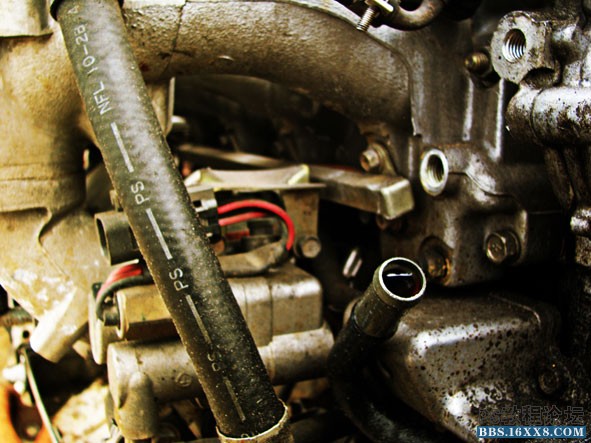
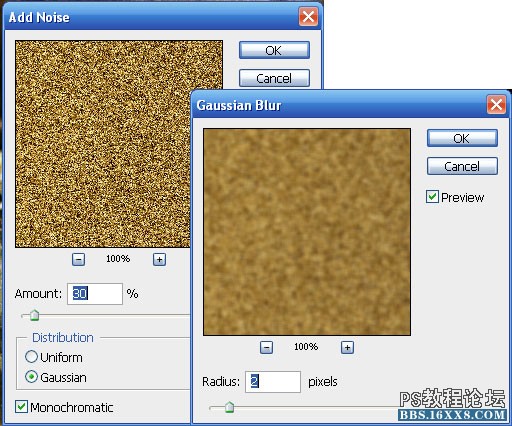
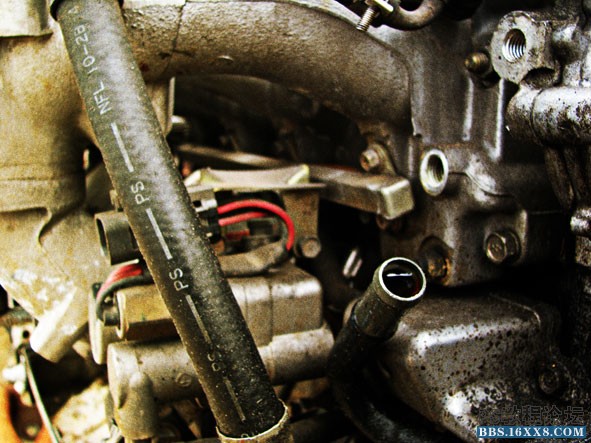
作者:manta 来源:tutorial9







