原图:

效果:

步骤:
[size=14px]用[/size]photoshop[size=14px]打开图片,执行"通道混合器"(参数如图),注意:输出通道选红通道[/size]
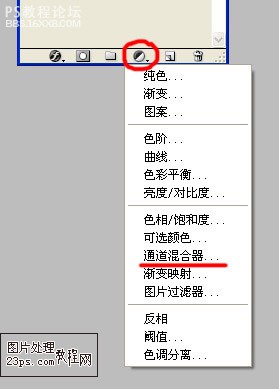

作者止战碟殇 出处:23ps

效果:

步骤:
[size=14px]用[/size]photoshop[size=14px]打开图片,执行"通道混合器"(参数如图),注意:输出通道选红通道[/size]
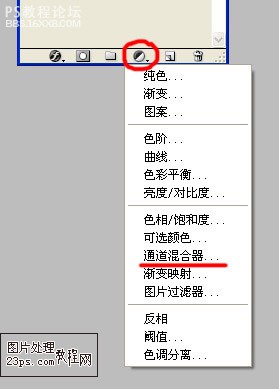

作者止战碟殇 出处:23ps


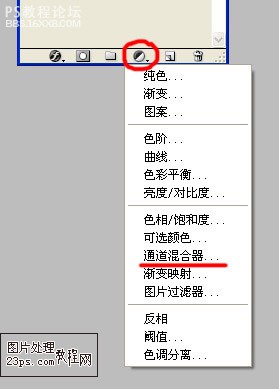

上一篇:液体效果,制作喷溅的液态裙子教程
下一篇:液态效果,教你怎么做水裙效果