Change the layer's type on Luminosity and minimize the Opacity till 47 % as the butterflies almost would be invisible.
层类型改为光源,透明度降低到47%,蝴蝶基本看不到~

Then copy this layer and place several butterflies above the background's layer, minimizing the Opacity till 24% and change its type on Color Burn.
复制蝴蝶层,将蝴蝶层放置在背景上面,透明度降低为24%,层模式设置为颜色加深。
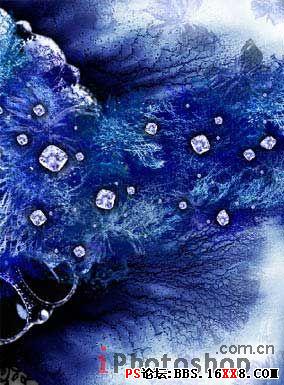
Add the highlights on the stones now and on the eye, making use of the Brush Tool of white color and Gaussian Blur filter.
使用画刷和高斯模糊对钻石还有MM眼睛增加一些小亮光。








