Photoshop扣图实例教程:用通道扣复杂图像作者:jia_xiang 来源:照片处理网
Photoshop扣图实例:用通道扣复杂图像
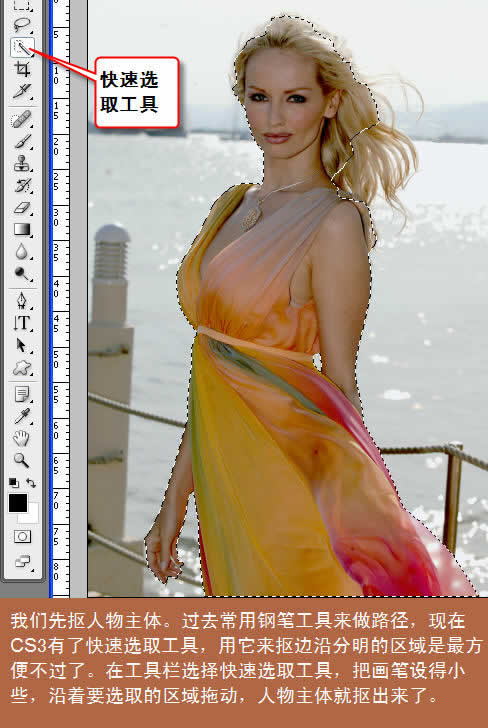

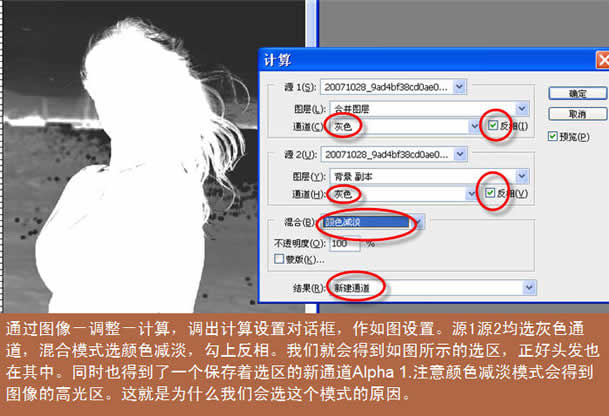
Photoshop扣图实例:用通道扣复杂图像
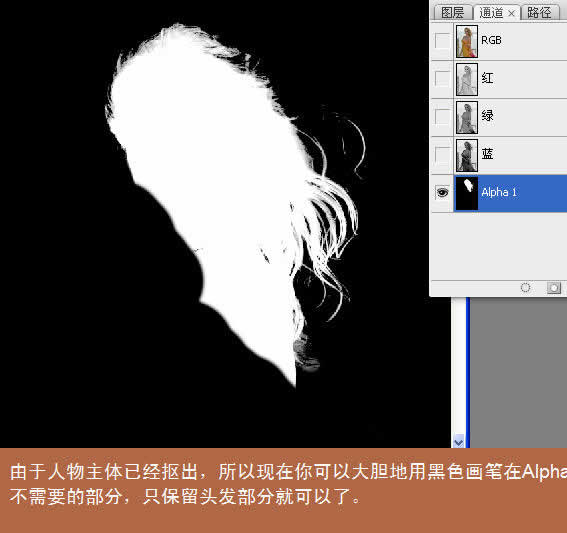

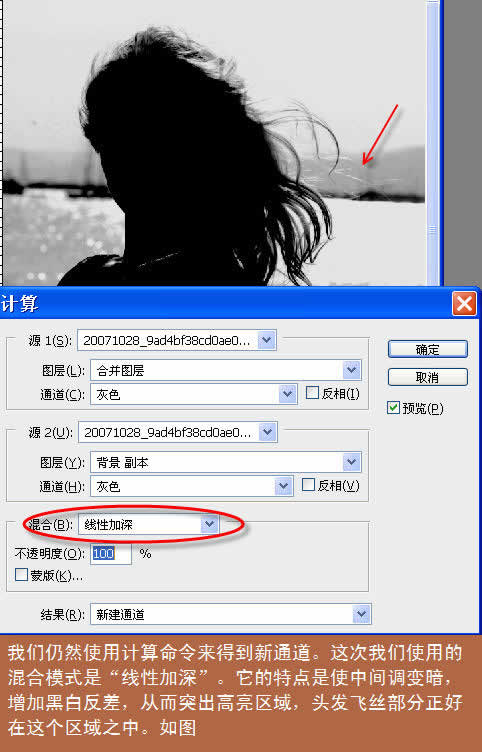
Photoshop扣图实例:用通道扣复杂图像
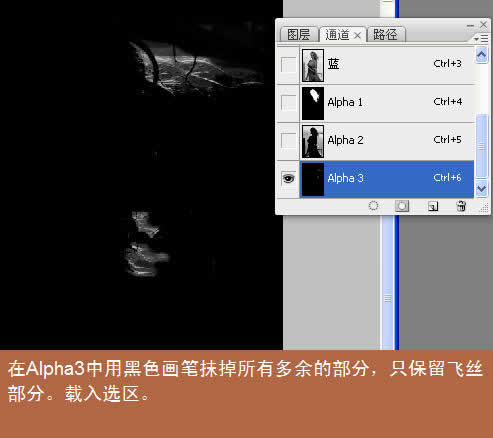


Photoshop扣图实例:用通道扣复杂图像


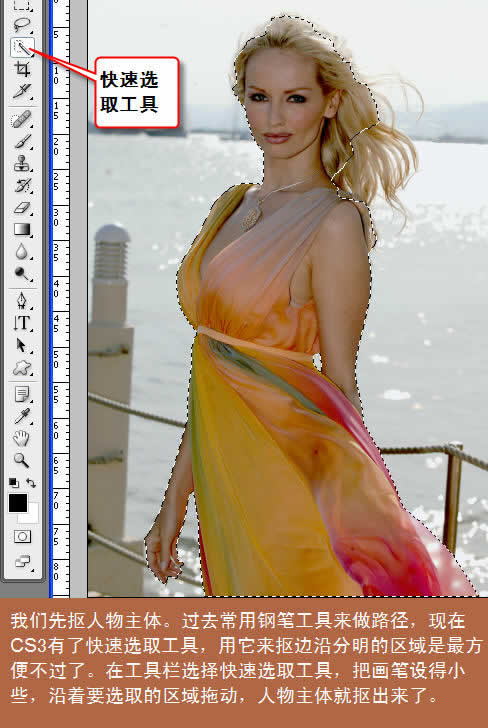


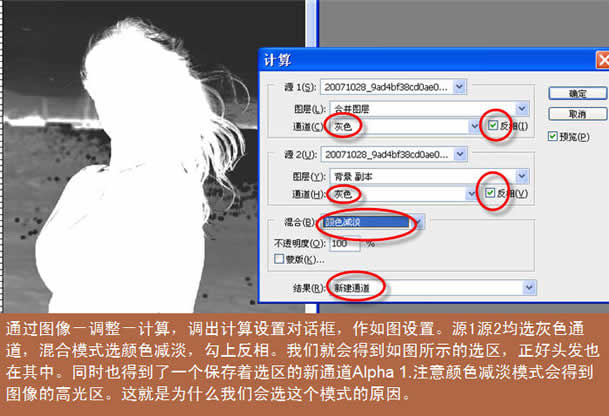
Photoshop扣图实例:用通道扣复杂图像

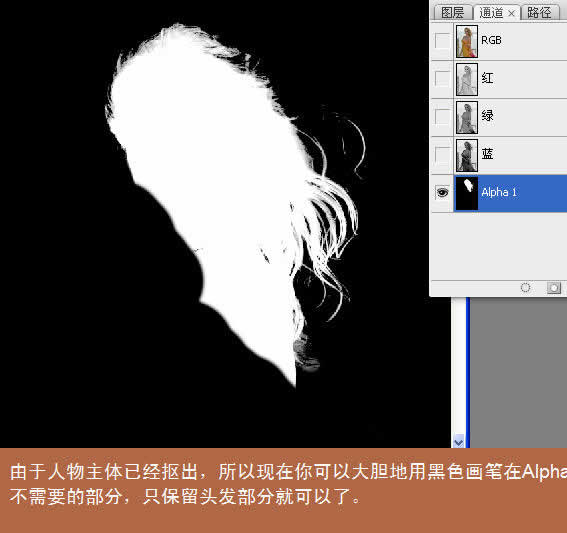


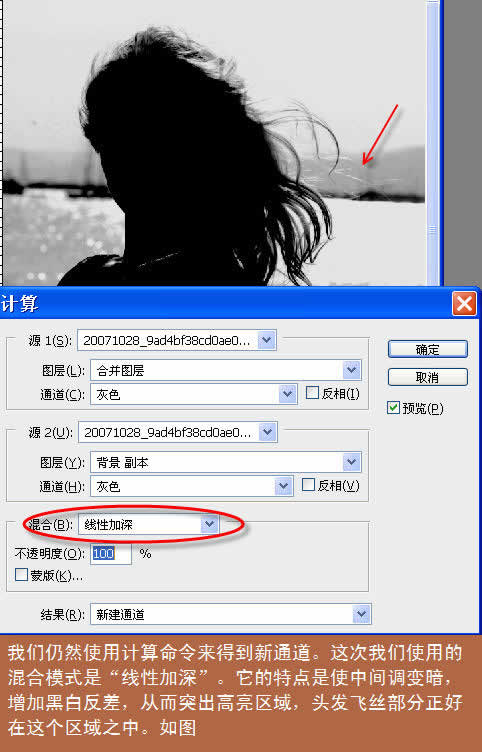

Photoshop扣图实例:用通道扣复杂图像
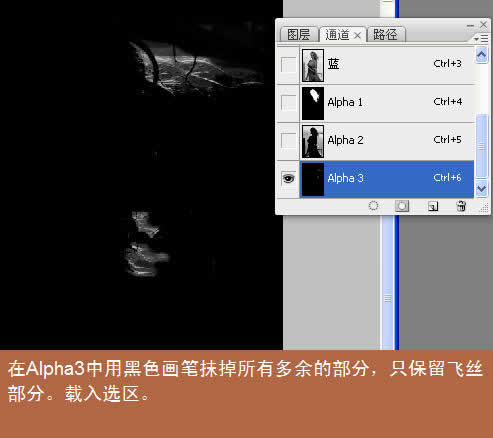




搜索更多相关主题的帖子:图实例 Photoshop 图像 通道 教程






