用photoshop制作灯光照射效果打开一个图片:

新建立一个层,用钢笔工具绘制:
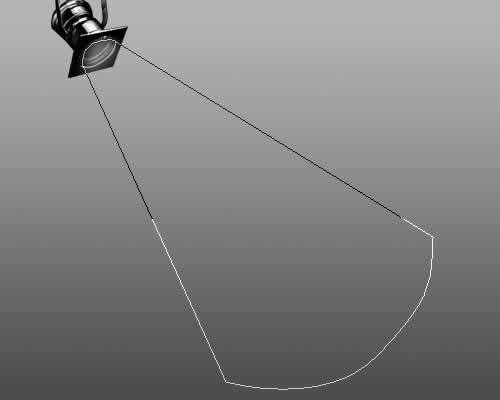
转换为选区:
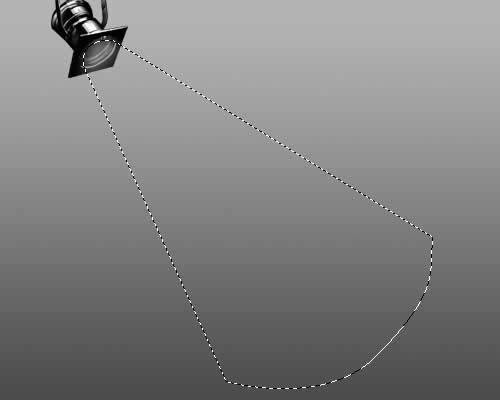
用白色到透明进行渐变:
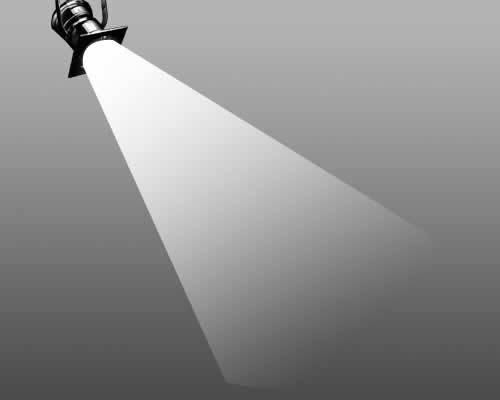
复制图层,然后执行高斯模糊,设置为3或者4都可以:
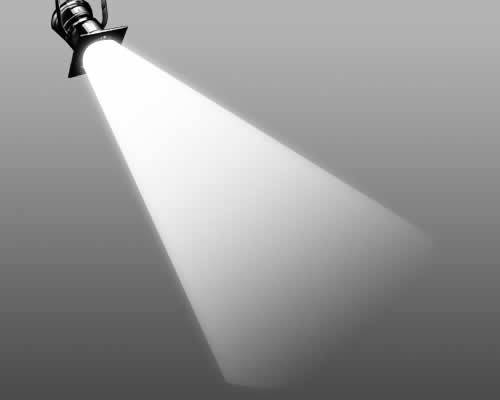
降低透明度为66%,原始图也降低透明度33%:

作品完成,你可以创建出更好的效果:

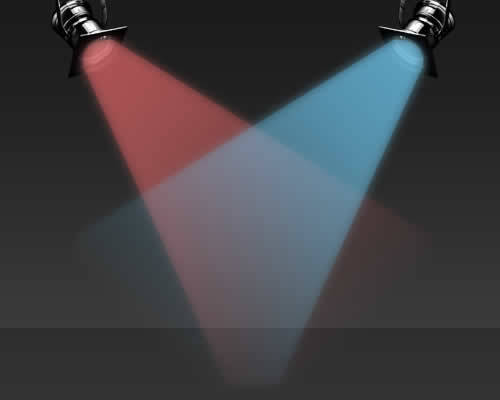
![]()

新建立一个层,用钢笔工具绘制:
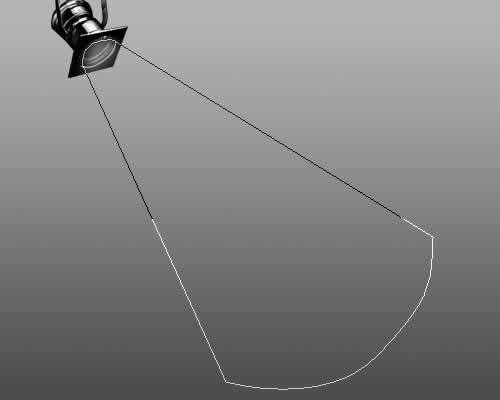
转换为选区:
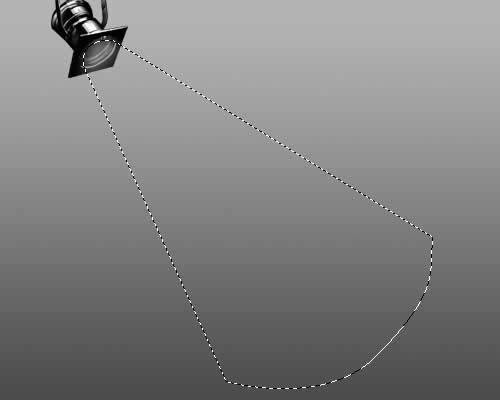
用白色到透明进行渐变:
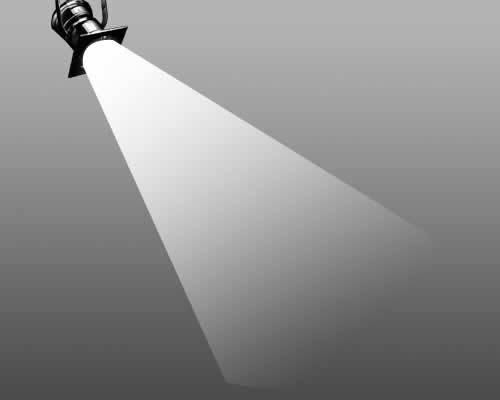
复制图层,然后执行高斯模糊,设置为3或者4都可以:
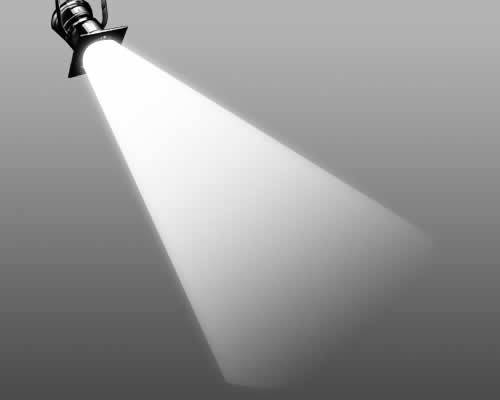
降低透明度为66%,原始图也降低透明度33%:

作品完成,你可以创建出更好的效果:

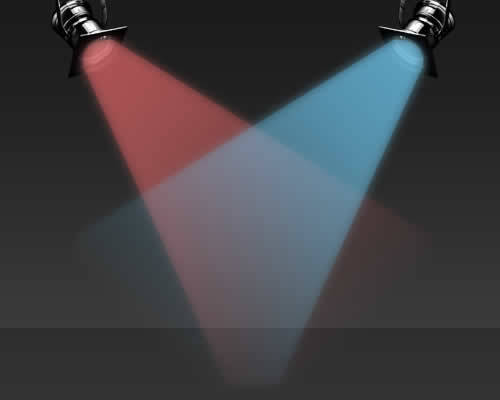

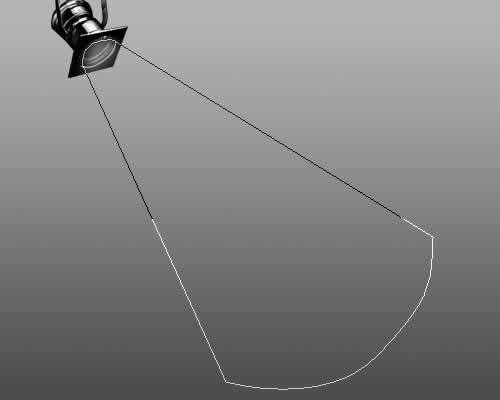
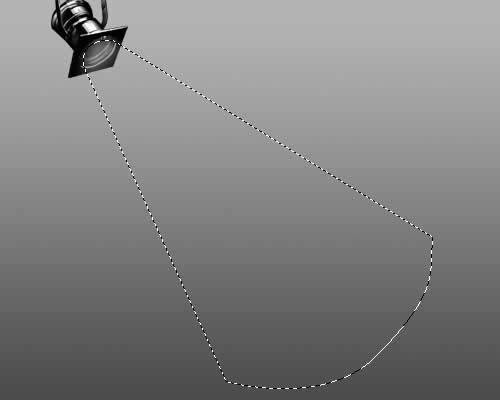
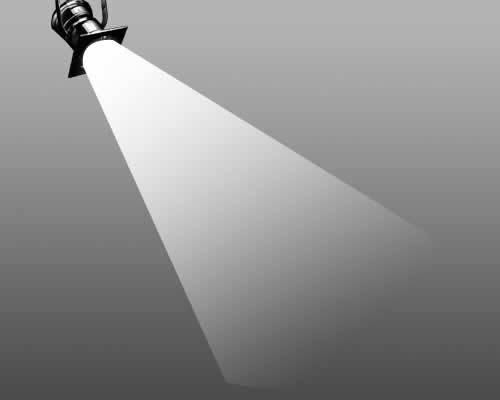
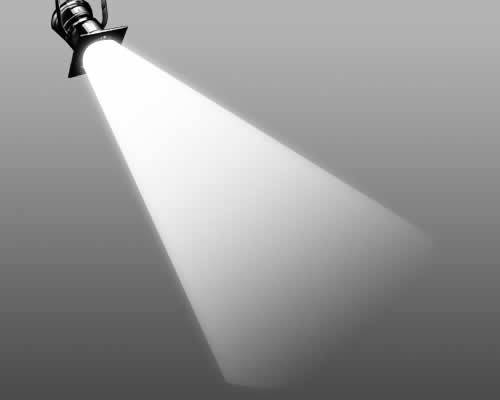


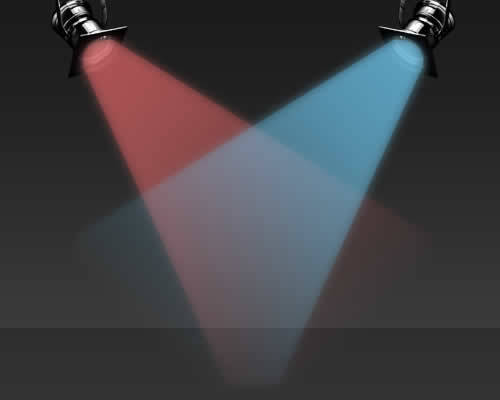
上一篇:用ps制作高光球体
下一篇:商业海报,内衣商业海报设计思路