Photoshop简单绘制有光泽的弯曲触须本文我们介绍用Photoshop绘制有光泽的弯曲触须的简单方法。
主要分两部分:一部分是触须光泽明暗表现,另一部分是用极坐标滤镜对触须做弯曲造型。
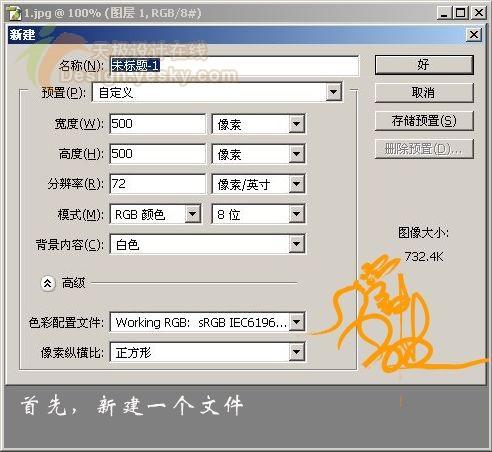
新建文件
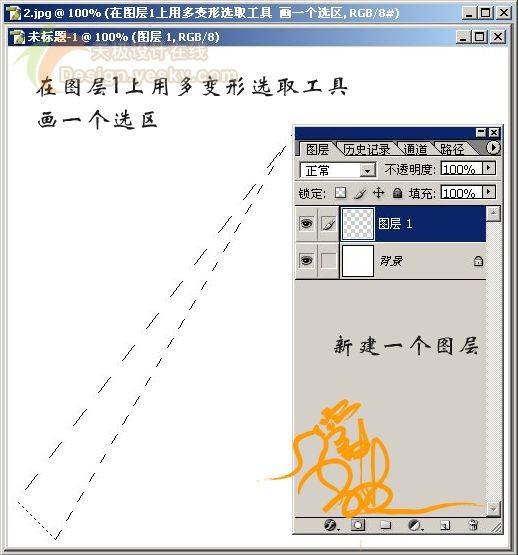
画一个选区
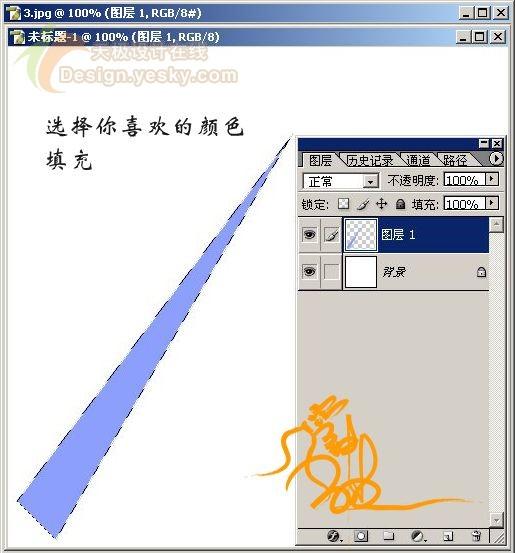
填充颜色
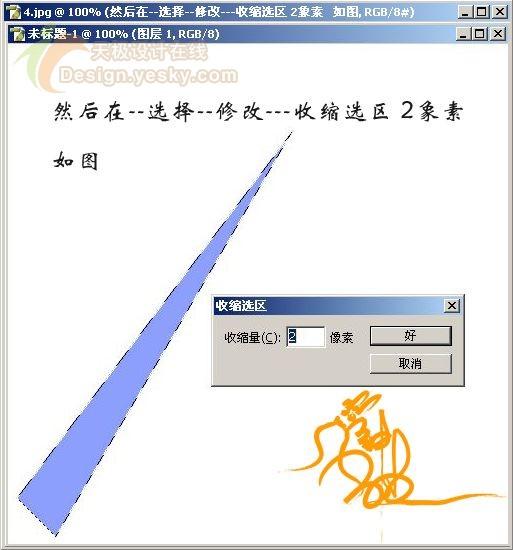
收缩选区 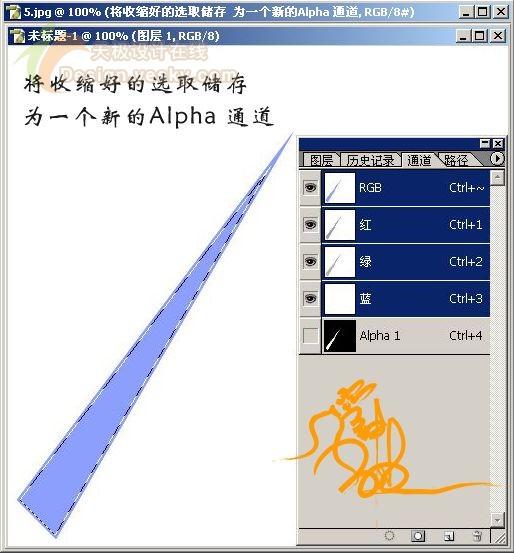
储存为Alpha通道
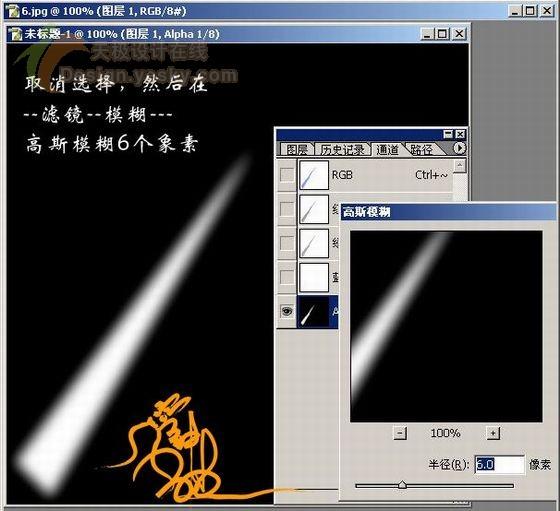
高斯模糊
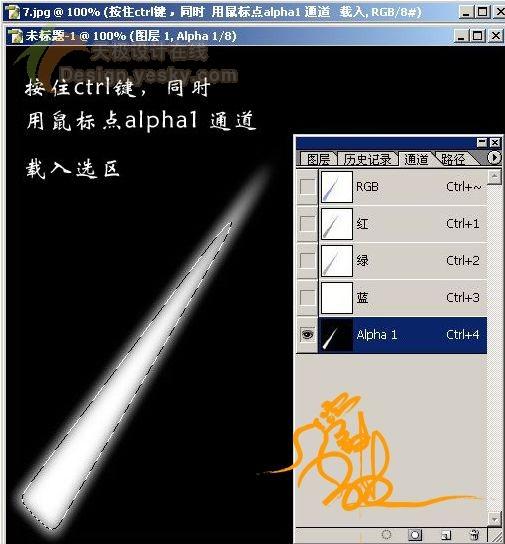
载入选区
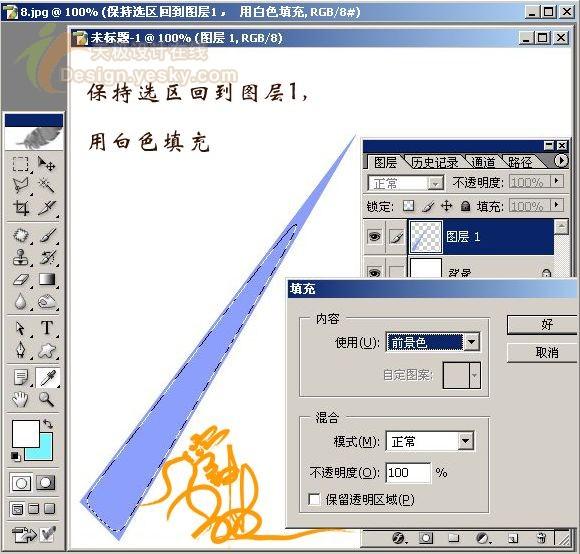
填充颜色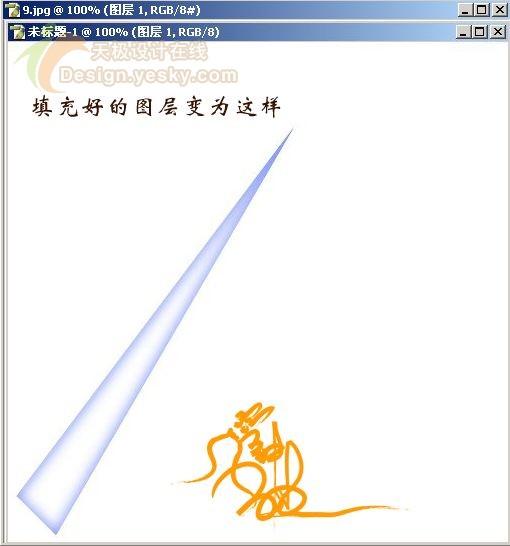
初步的效果
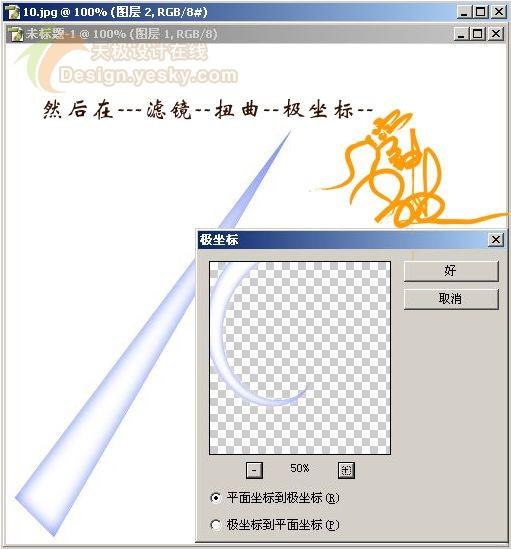
极坐标
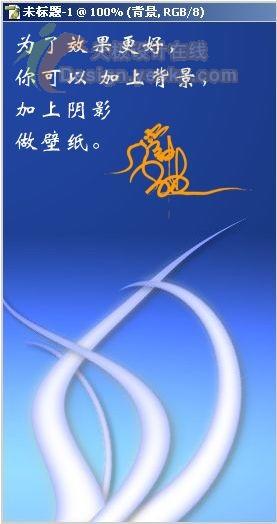
最终效果图
![]()
主要分两部分:一部分是触须光泽明暗表现,另一部分是用极坐标滤镜对触须做弯曲造型。
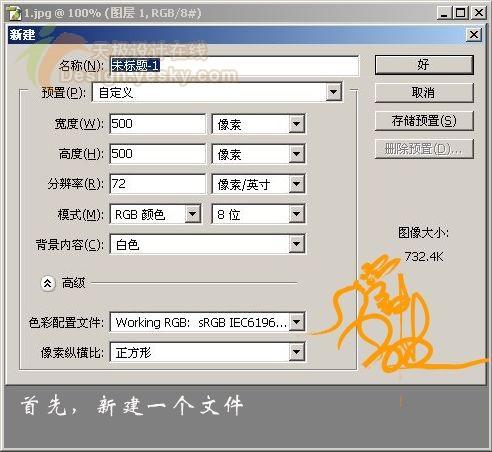
新建文件
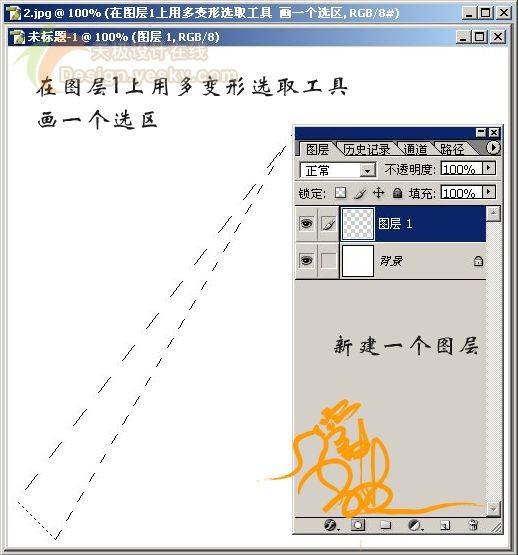
画一个选区
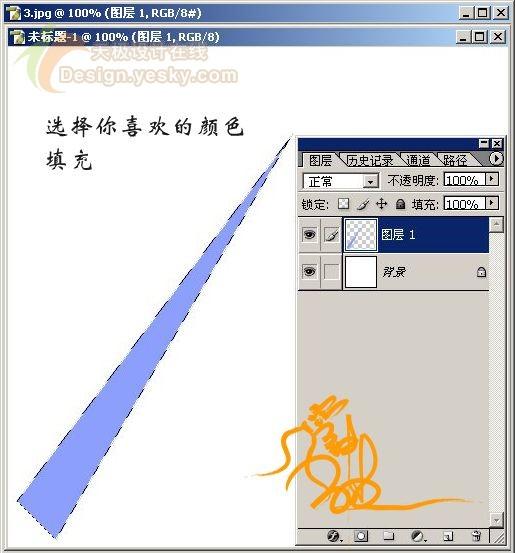
填充颜色
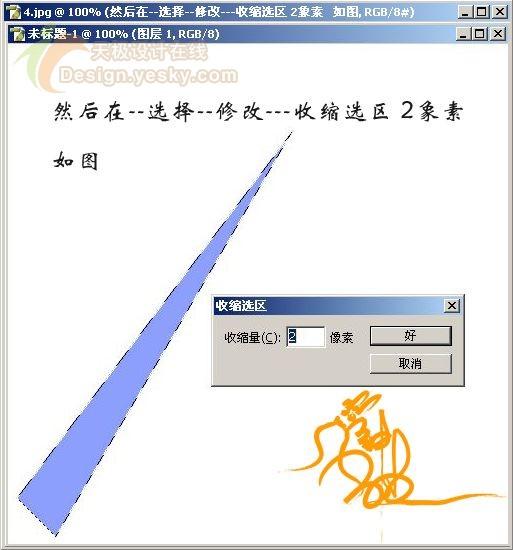
收缩选区
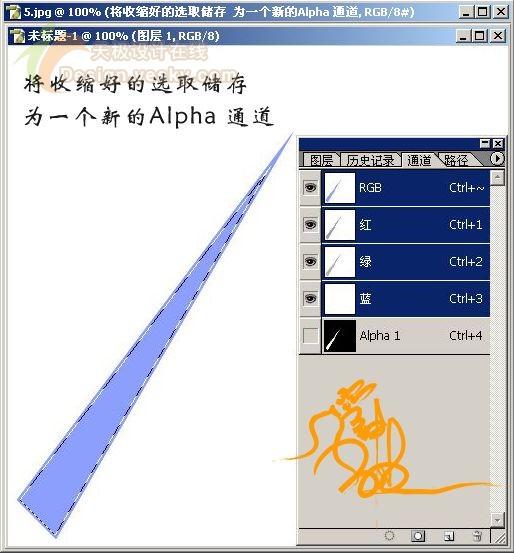
储存为Alpha通道
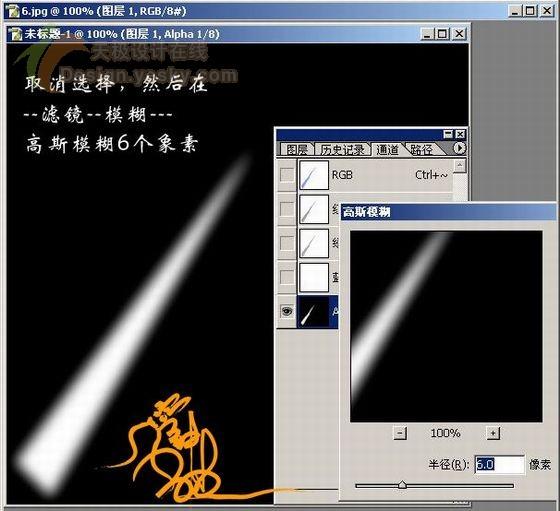
高斯模糊
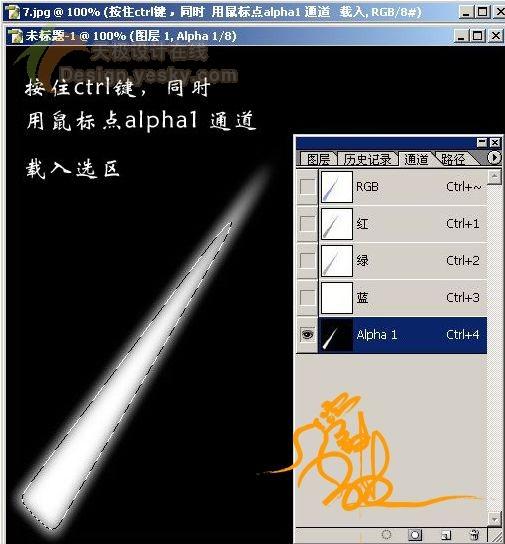
载入选区
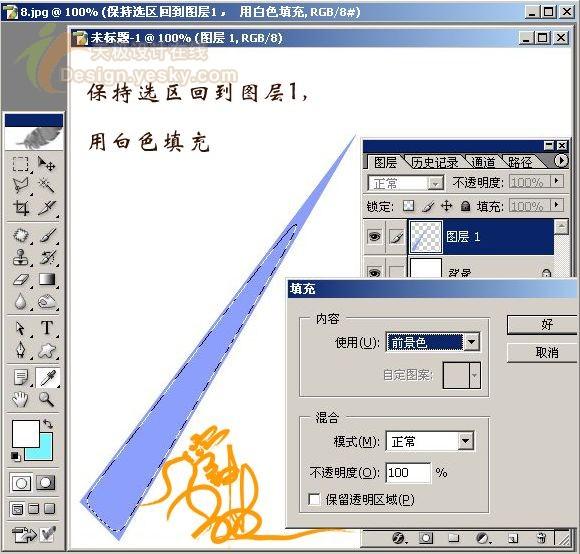
填充颜色
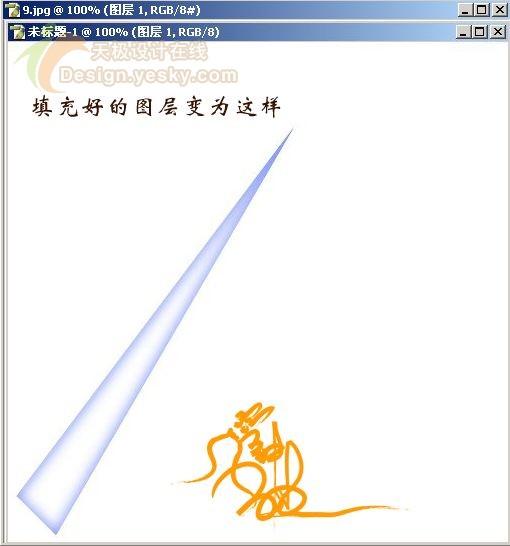
初步的效果
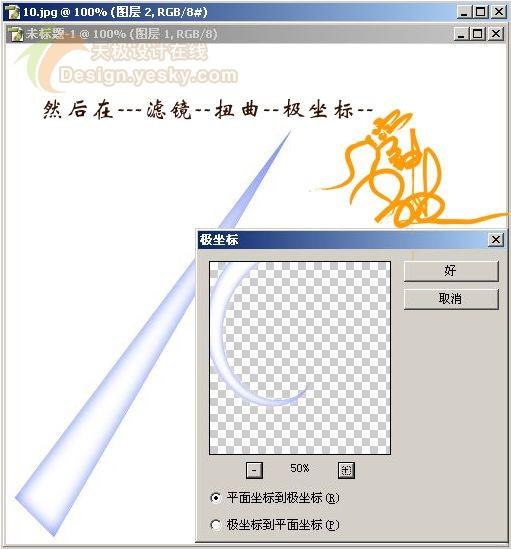
极坐标
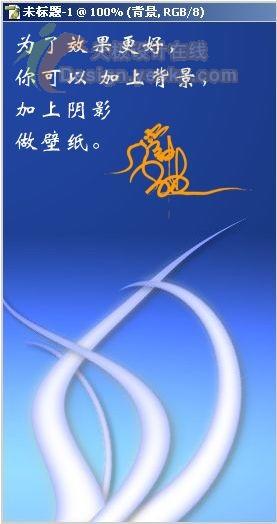
最终效果图




