内阴影:与上面同理,相当于让字体从内到外走了个渐变~。
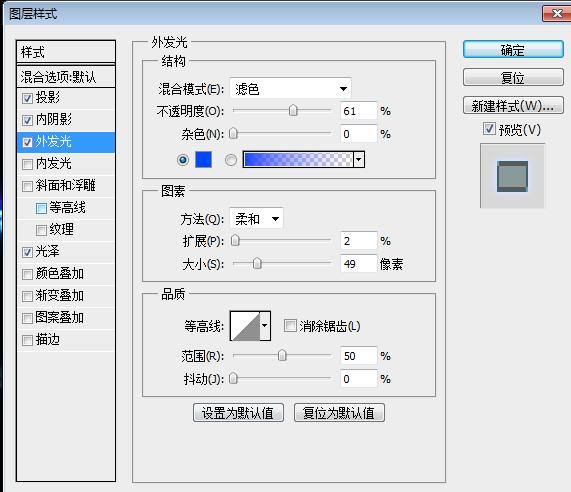
这个范围要大一些,色彩要高纯度低明度,是更大范围的颜色气氛渲染~
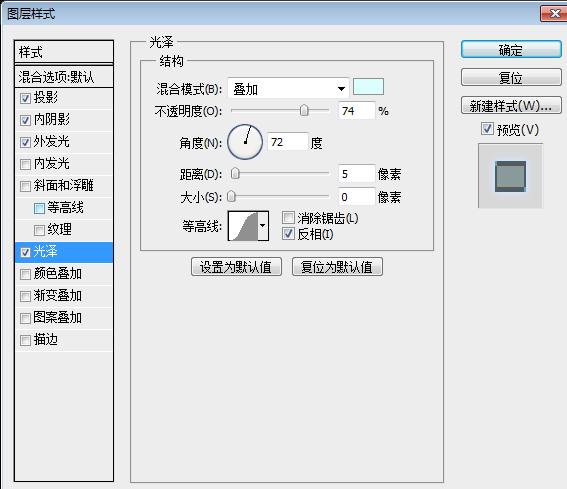
最后加个光泽,怎么说~ 效果也就是让字更亮~注意混合模式~ 颜色要选接近纯白色的类型。
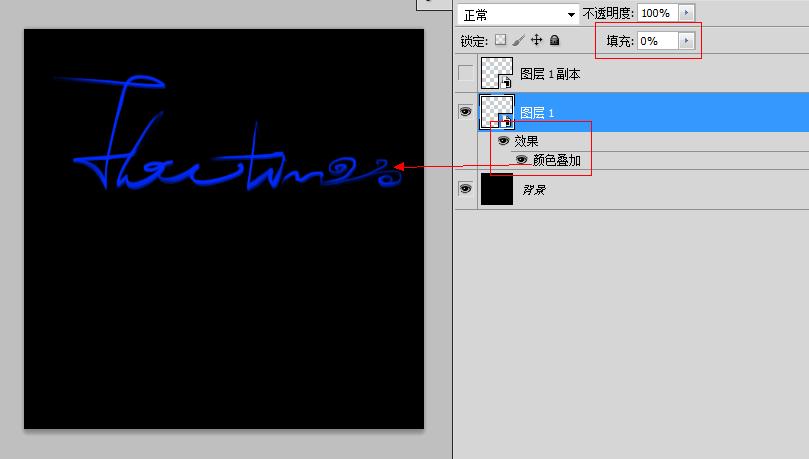
下面的我们之前留的备用图层,填充变0,给一个颜色叠加的混合模式。
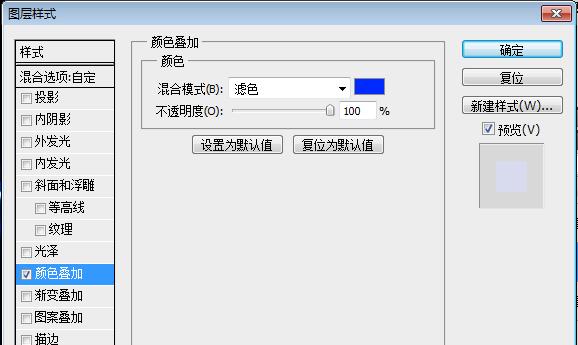
混合模式滤色~
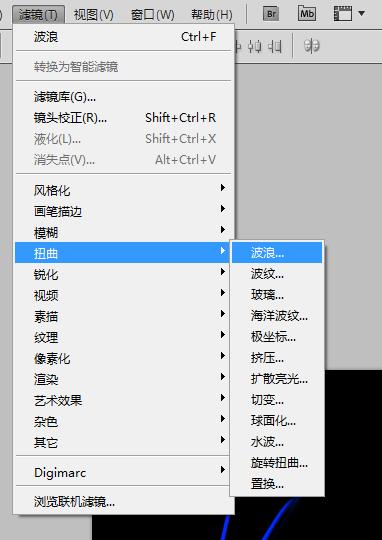
内阴影:与上面同理,相当于让字体从内到外走了个渐变~。
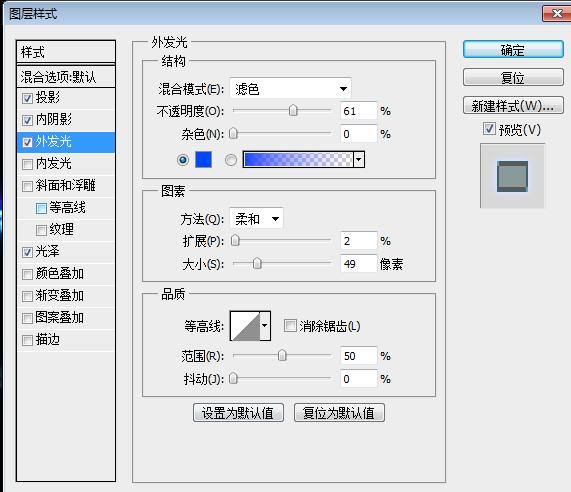
这个范围要大一些,色彩要高纯度低明度,是更大范围的颜色气氛渲染~
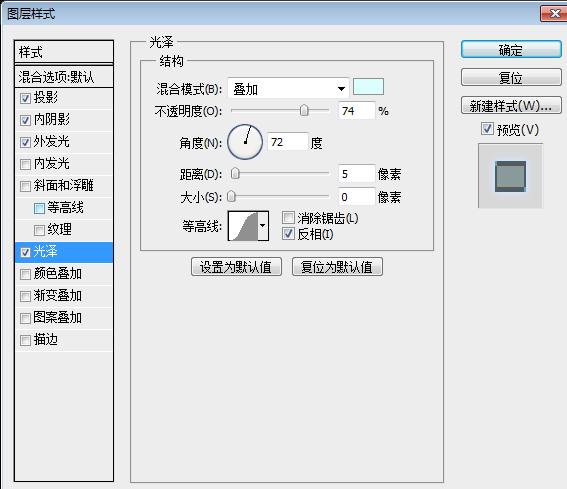
最后加个光泽,怎么说~ 效果也就是让字更亮~注意混合模式~ 颜色要选接近纯白色的类型。
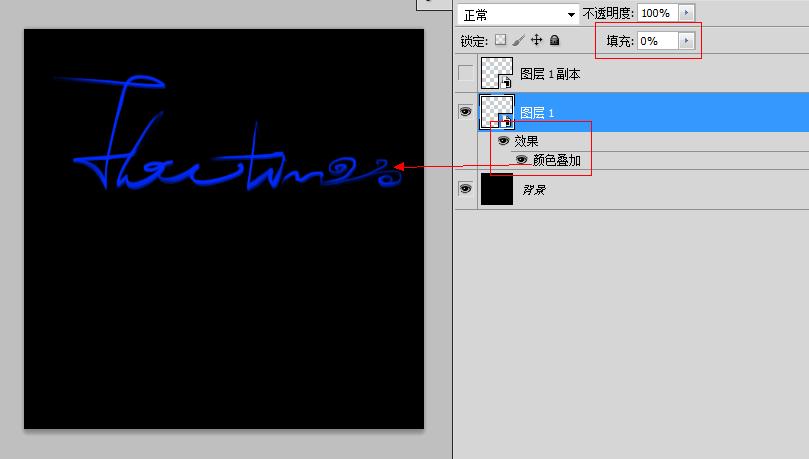
下面的我们之前留的备用图层,填充变0,给一个颜色叠加的混合模式。
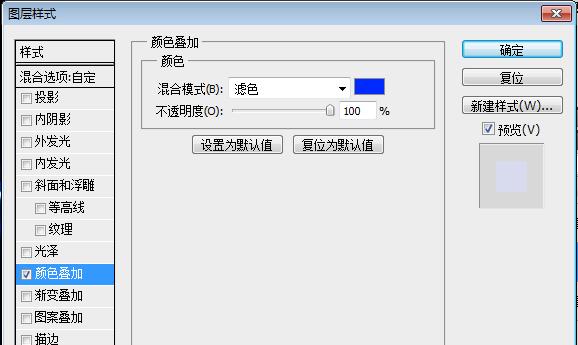
混合模式滤色~
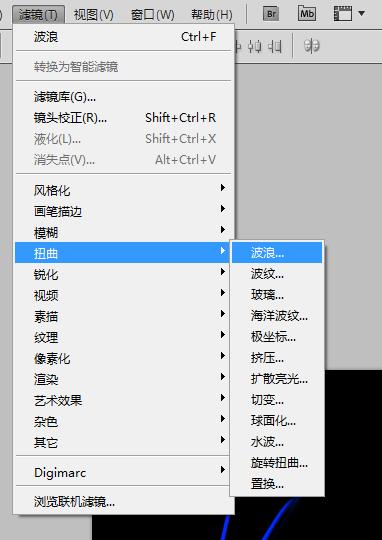
上一篇:ps设计玻璃上的雾气字效果
下一篇:photoshop做混凝土字