Photoshop 简单去网纹法 复制图层
图像-反相
图层模式-线性光
滤镜-高反差保留
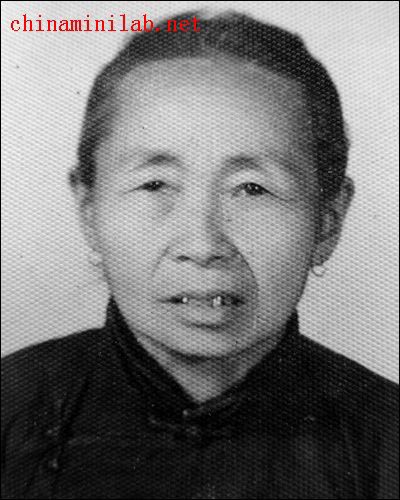
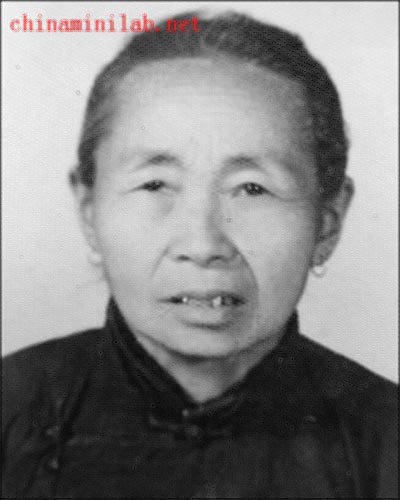
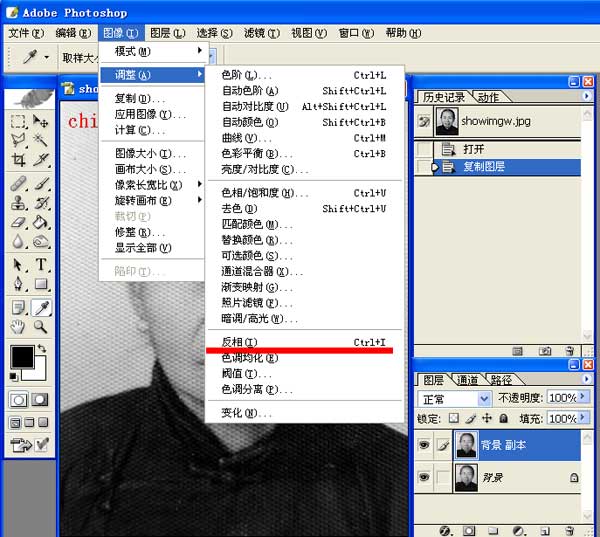
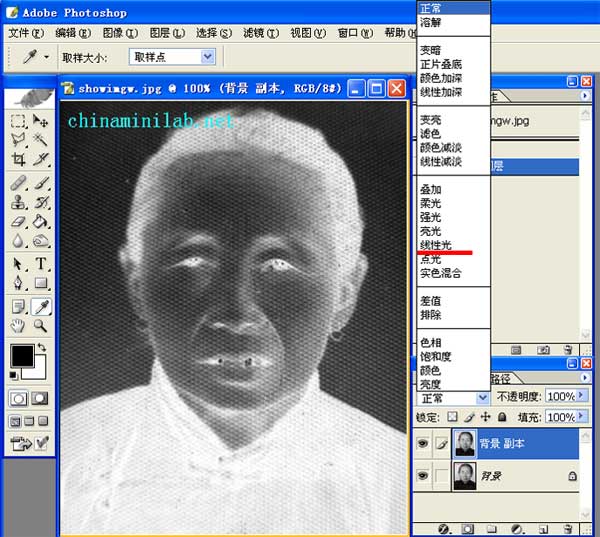
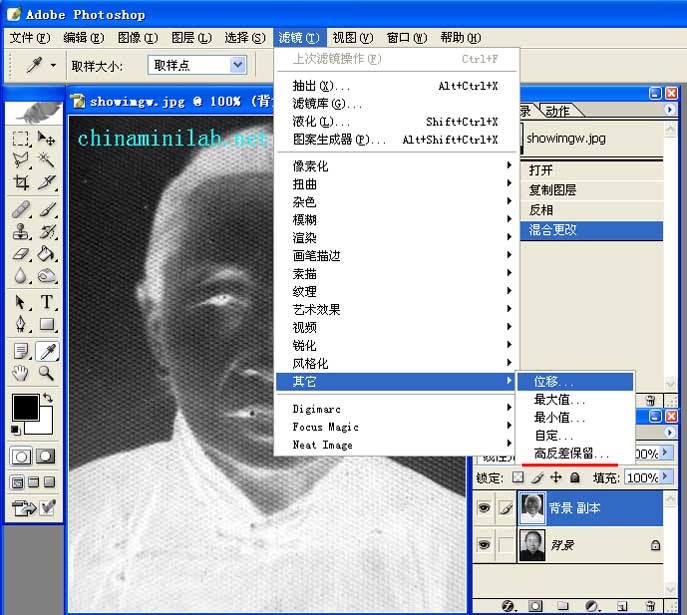
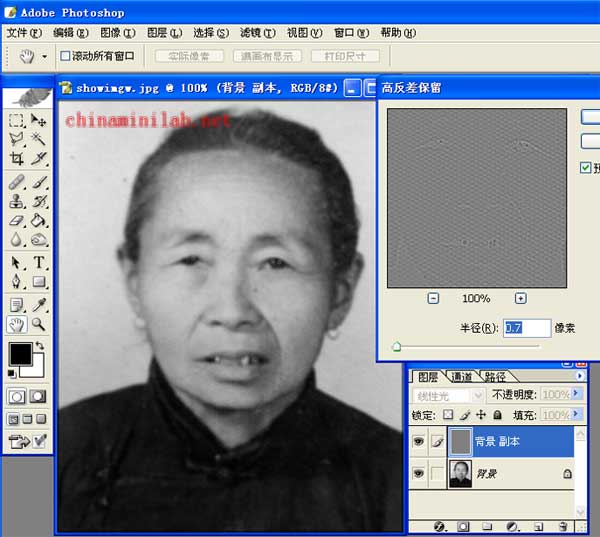
图像-反相
图层模式-线性光
滤镜-高反差保留
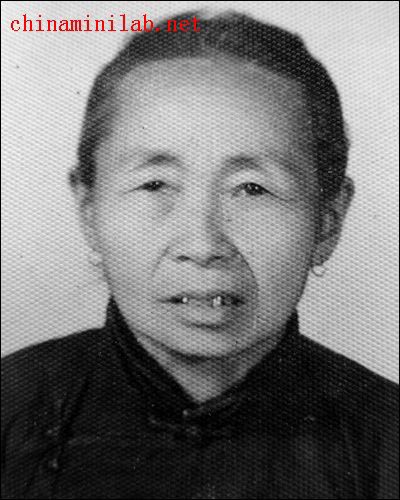
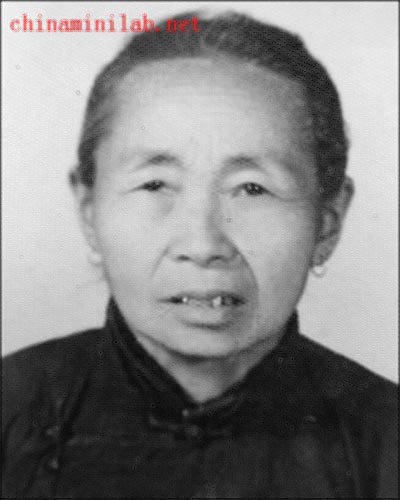
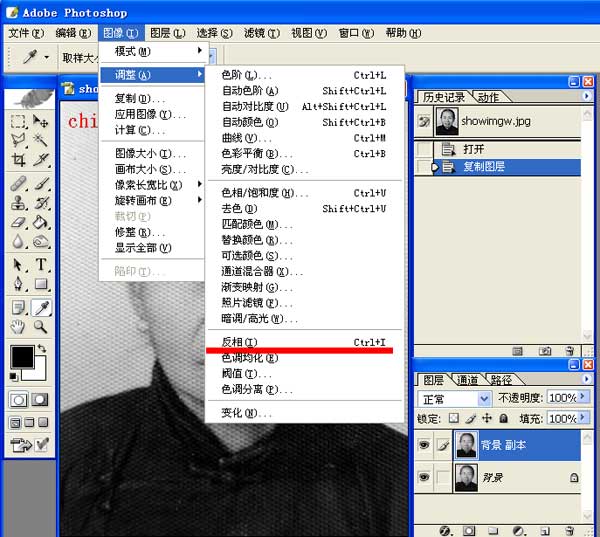
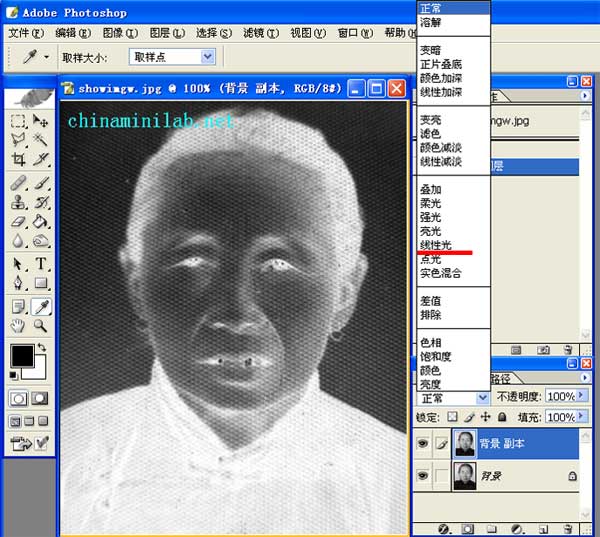
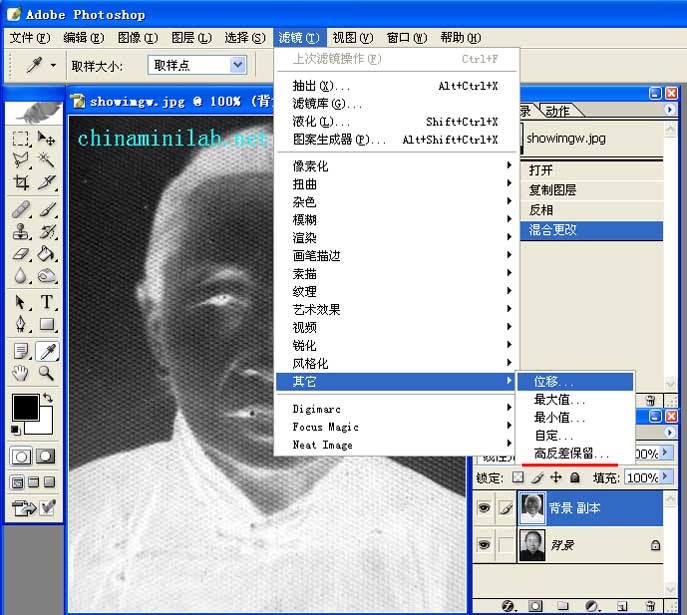
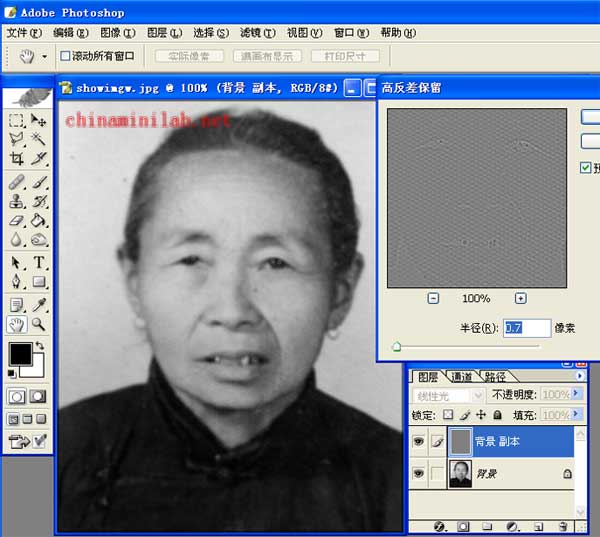
最后锐化一下提高清晰度
搜索更多相关主题的帖子:网纹 Photoshop 线性 滤镜 反差
简单的,我们教你,深奥的,你来分享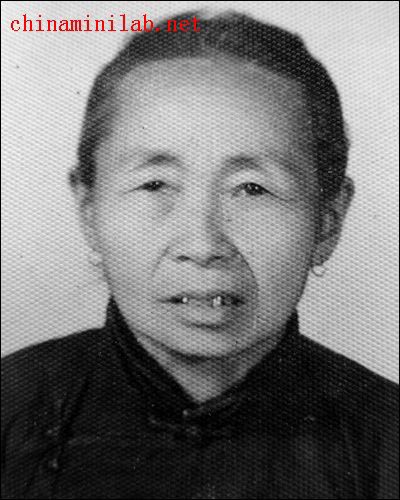
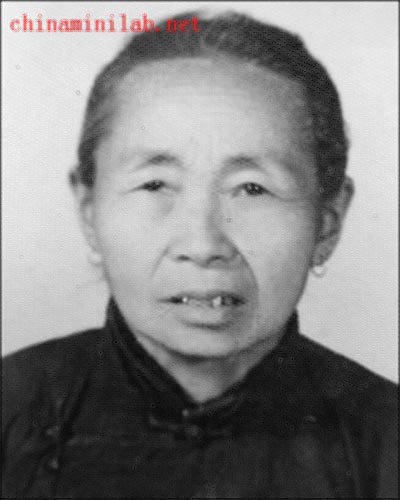
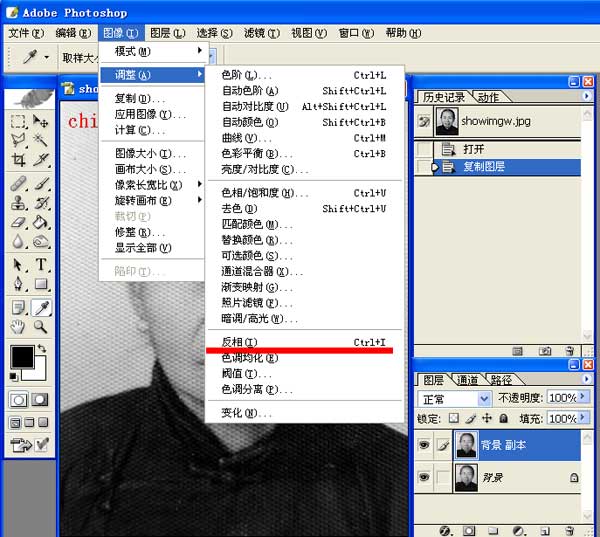
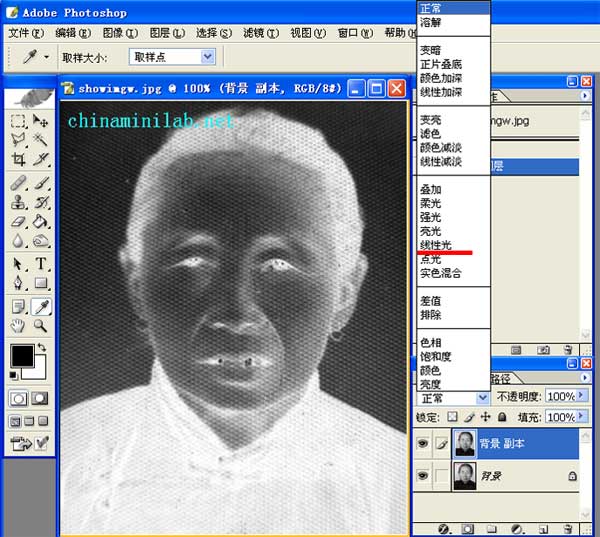
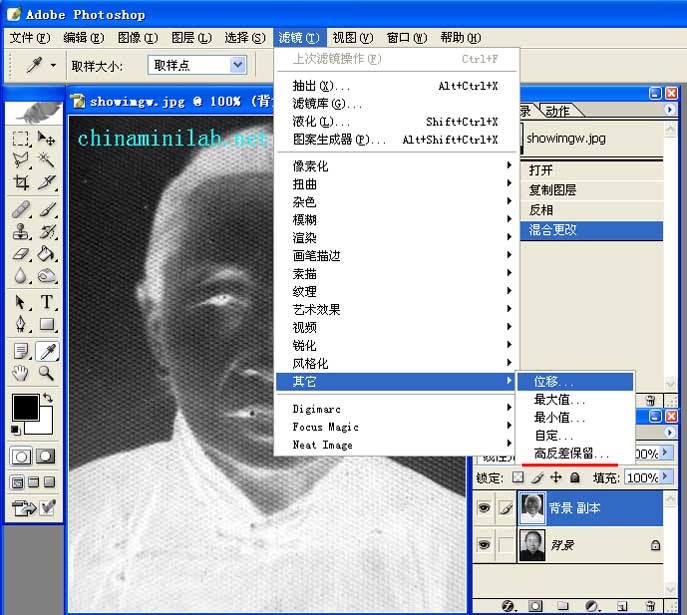
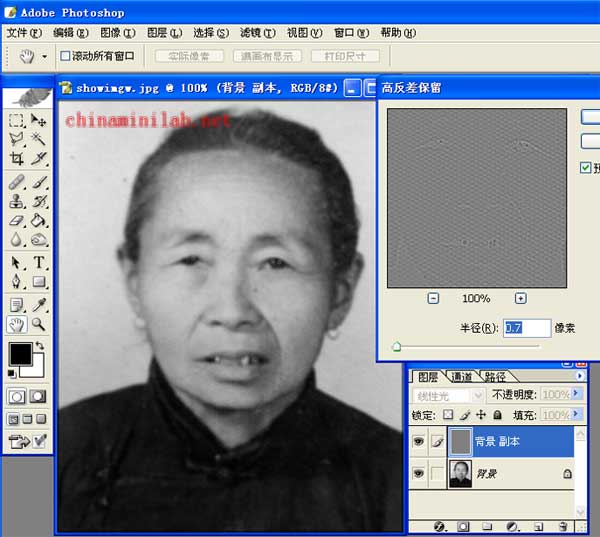
最后锐化一下提高清晰度
搜索更多相关主题的帖子:网纹 Photoshop 线性 滤镜 反差
简单的,我们教你,深奥的,你来分享上一篇:修复合影照的简易方法
下一篇:校正色彩,如何调整照片上的环境色