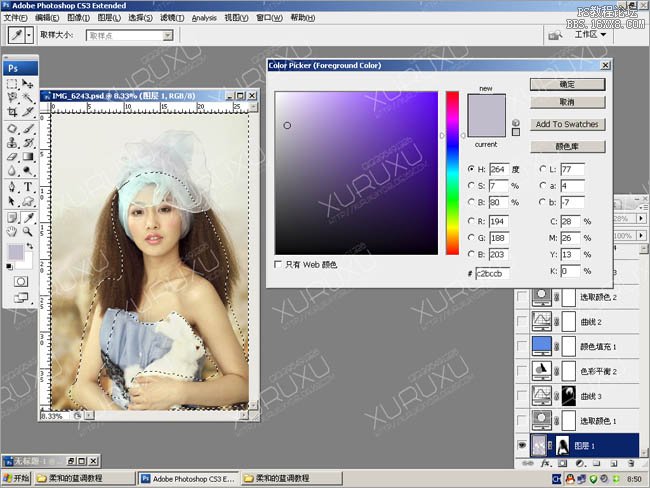4、再“色彩平衡”勾选“高光”调整照片色彩。
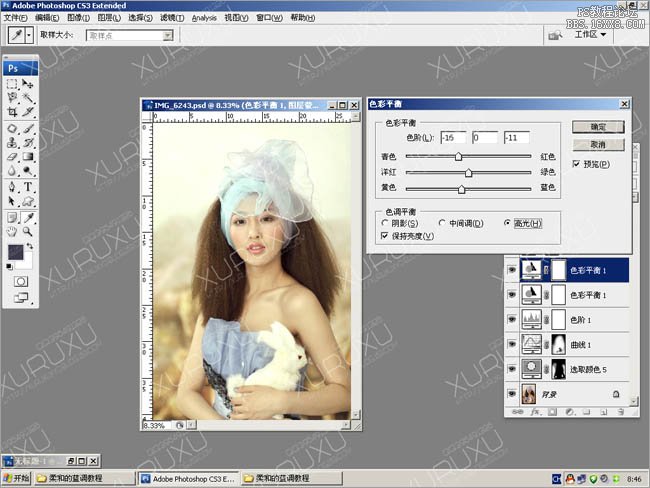
5、打开 选择-色彩范围-高光 选出照片的高光区域。
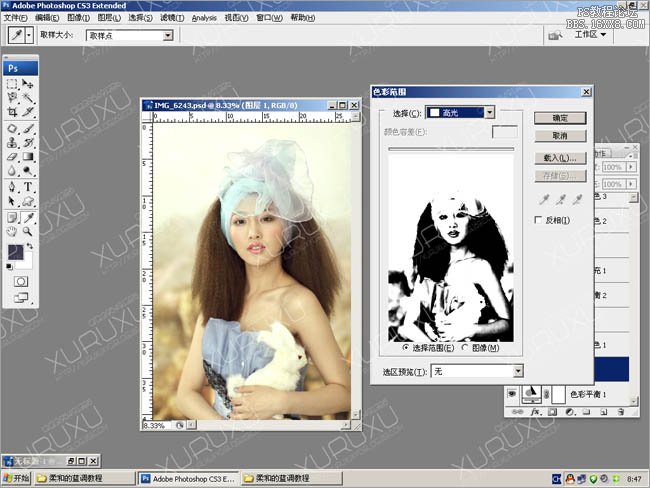
6、选出照片的高光区域后新建一层填充灰蓝色透明度设为28%。
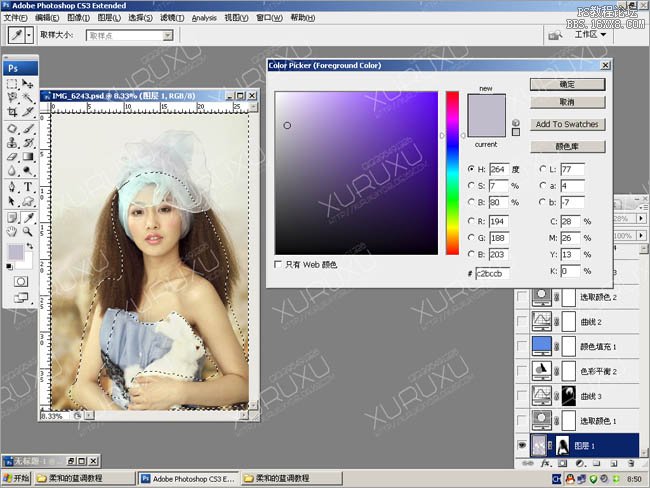
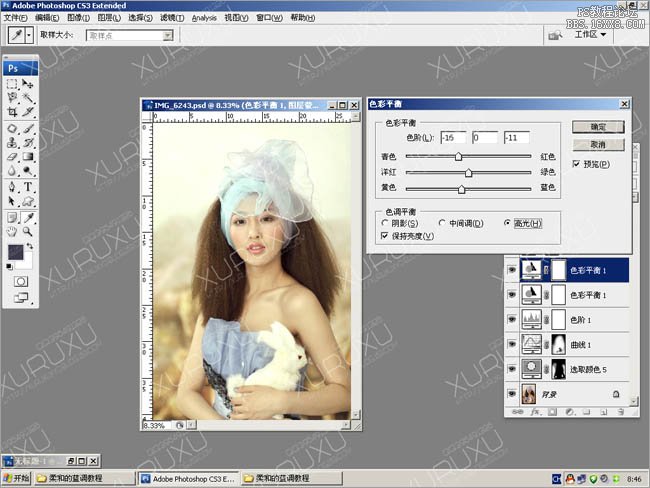
5、打开 选择-色彩范围-高光 选出照片的高光区域。
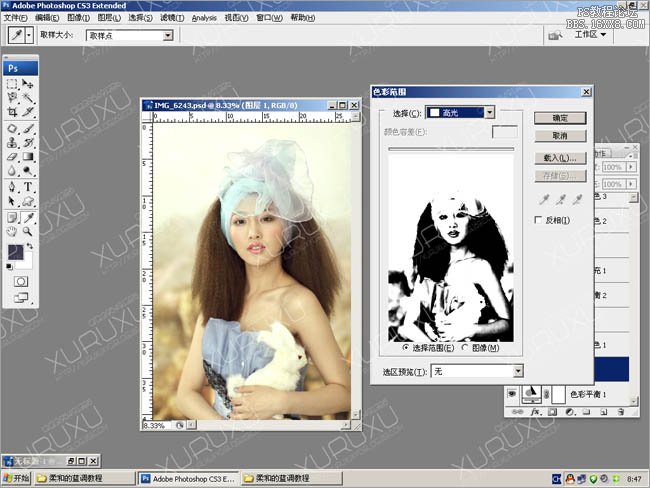
6、选出照片的高光区域后新建一层填充灰蓝色透明度设为28%。