比较唯美的合成照片,动物与自然完美的融合在一起,画面十分美好,同学们在制作这种合成照片的时候,可以先借鉴一下有些的合成思路,这样就可以给自己带来灵感,在创作的时候也知道自己想做什么样的合成场景,合成的照片制作起来大部分都差不多,关键是整个画面要颜色一致,具体通过教程来学习一下吧。
效果图:
 学习PS请到
学习PS请到
操作步骤;
1、将需要用到的素材抠出并拼合到一起,注意抹去白边,一些连接处可以用柔边画笔稍加处理。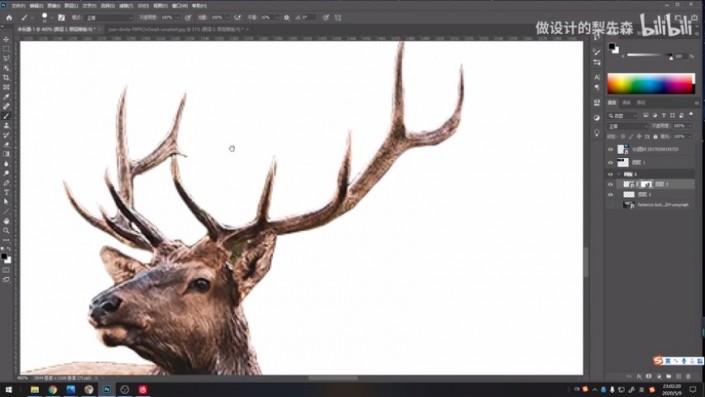

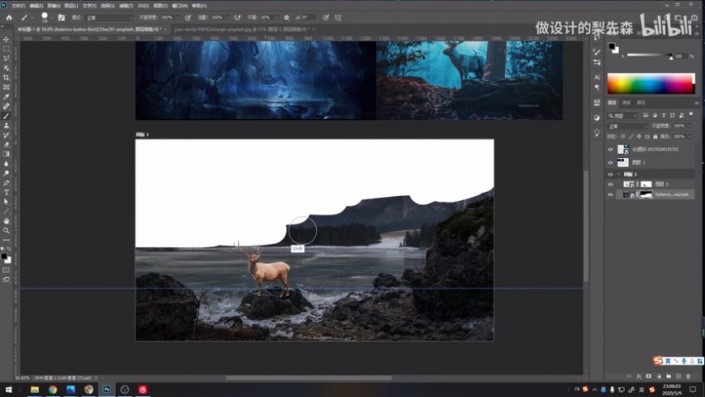


 2、对画面整体氛围进行调色,注意调亮地面岩石上受到光照的区域。
2、对画面整体氛围进行调色,注意调亮地面岩石上受到光照的区域。
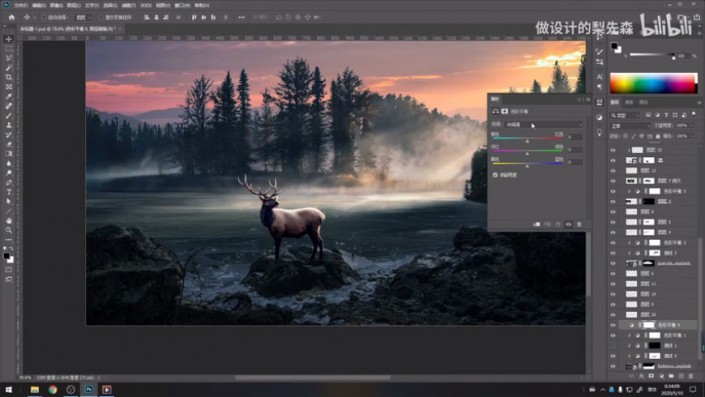
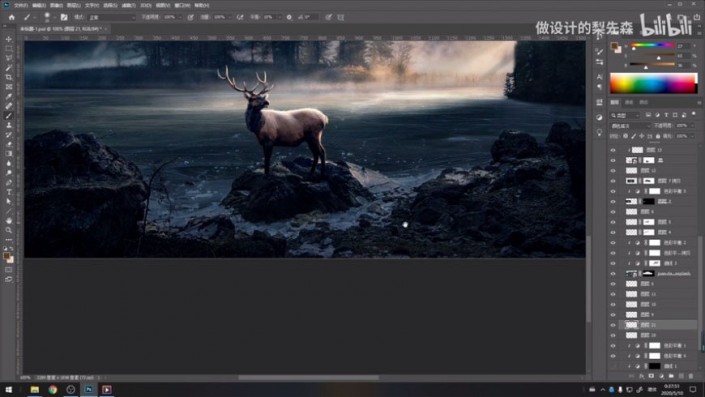 3、在景物衔接处添加烟雾素材,提升画面整体的质感和氛围。
3、在景物衔接处添加烟雾素材,提升画面整体的质感和氛围。

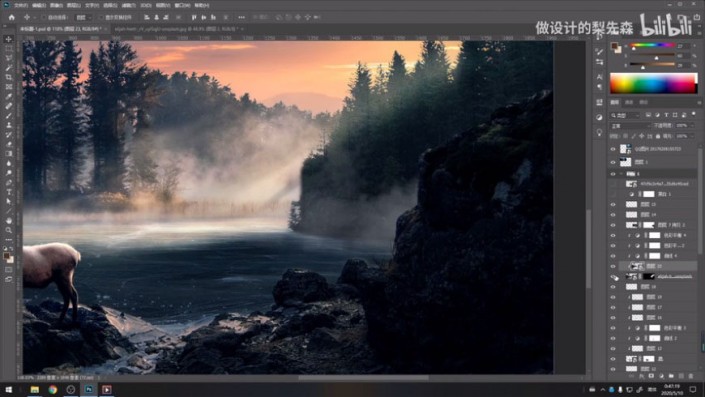
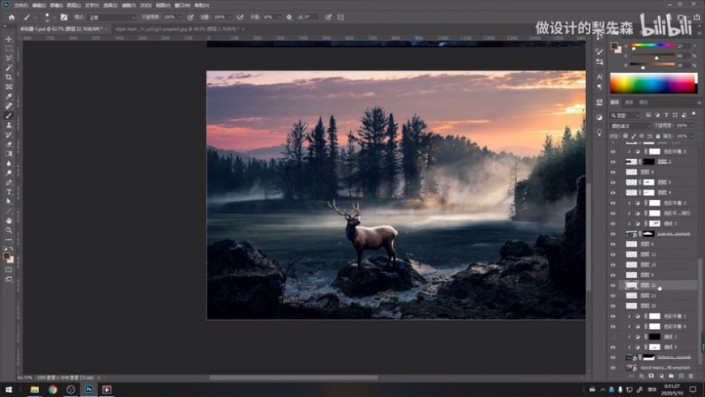 4、用camera raw滤镜和曲线调整图层,对画面的色彩和明暗关系进行进一步调整。
4、用camera raw滤镜和曲线调整图层,对画面的色彩和明暗关系进行进一步调整。
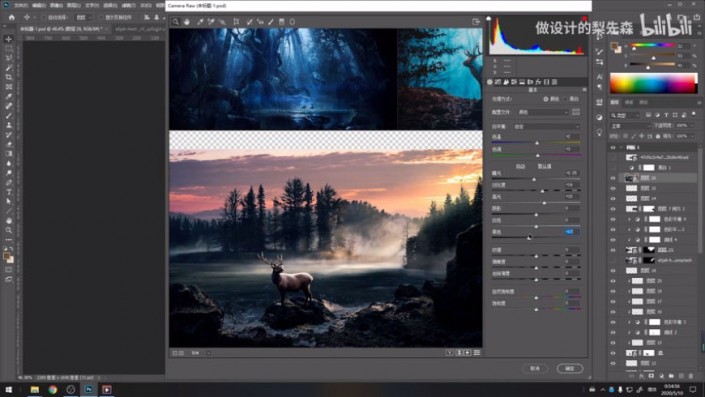
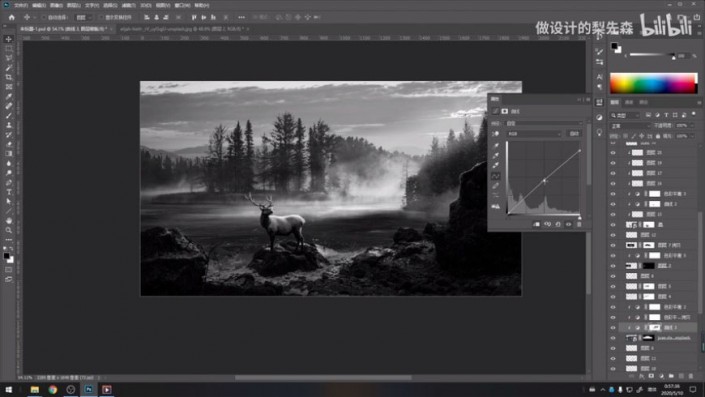 5、进一步微调画面效果,最后添加上一段居中的文本作为装饰元素。
5、进一步微调画面效果,最后添加上一段居中的文本作为装饰元素。
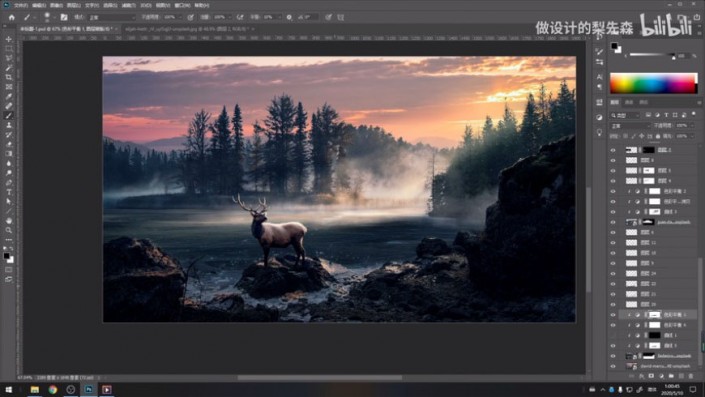

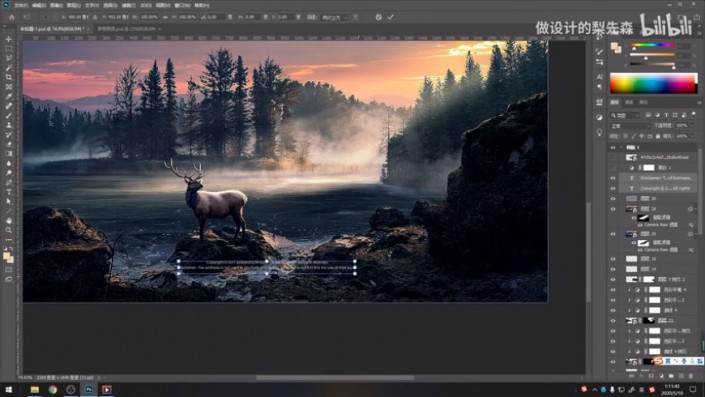
完成:
 学习PS请到
学习PS请到
一起通过教程来学习一下吧,相信同学们可以借鉴教程,创作更有创意的作品,学习PS就是要多练习才可以,每天抽时间练习一会,PS技术会越来越好。







