Photoshop特效实例:璀璨的钻石出处:中国photoshop联盟 今天我们一起用 Photoshop 来做一颗璀璨的钻石,主要用到路径、极坐标、滤镜、色彩调节等。
完成效果如下:

绘制步骤如下:
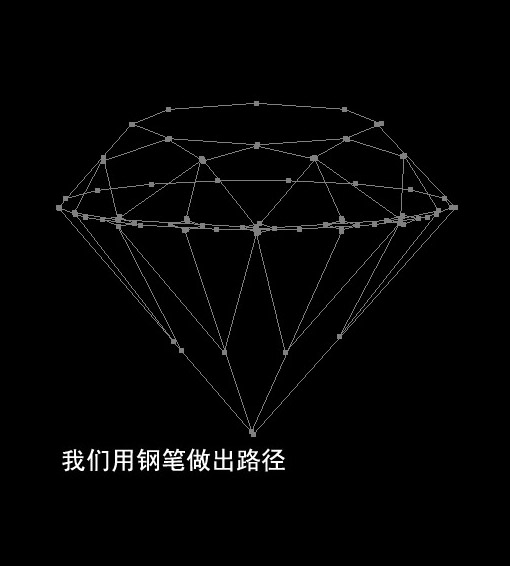

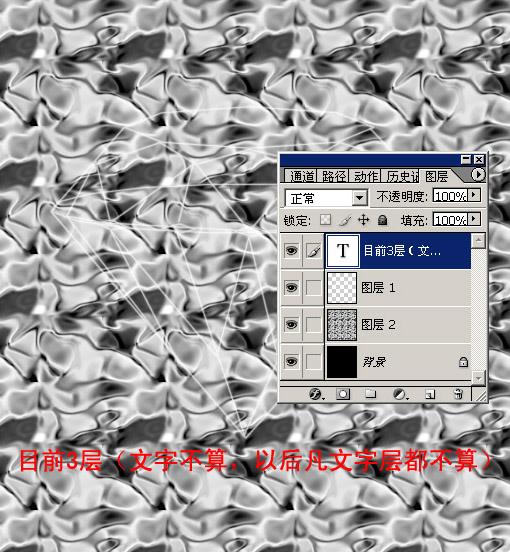
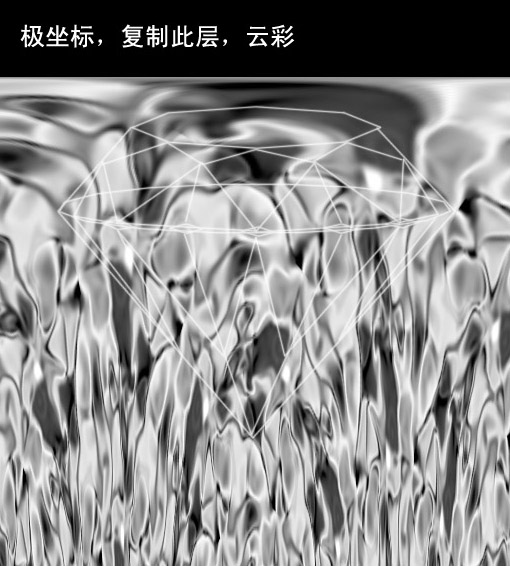
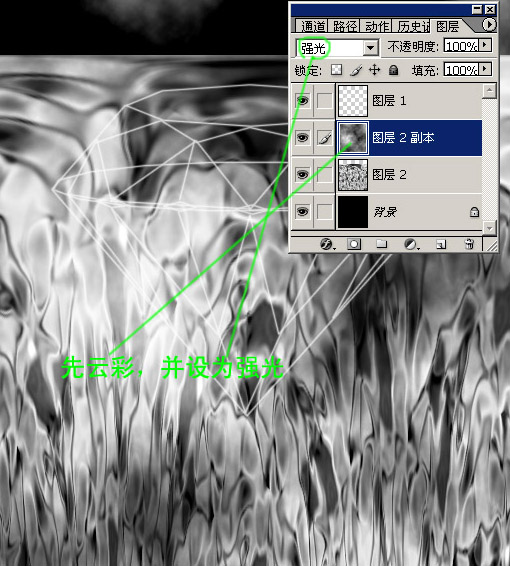
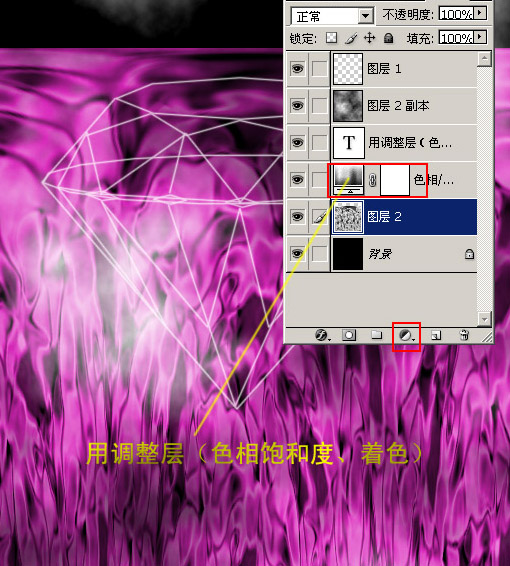
完成效果如下:

绘制步骤如下:
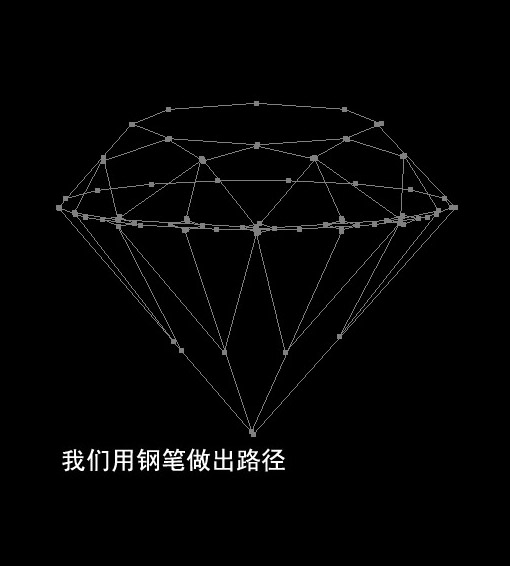

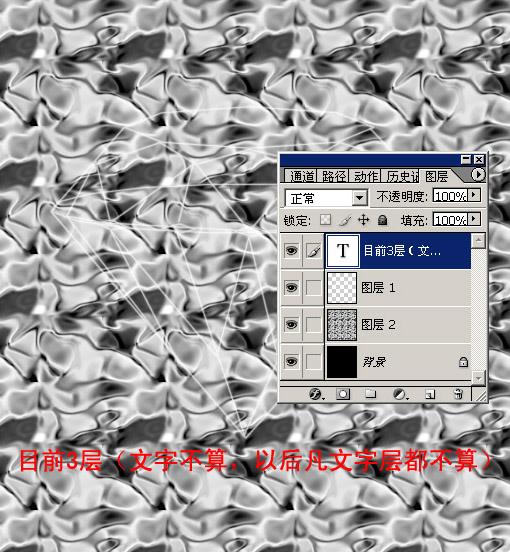
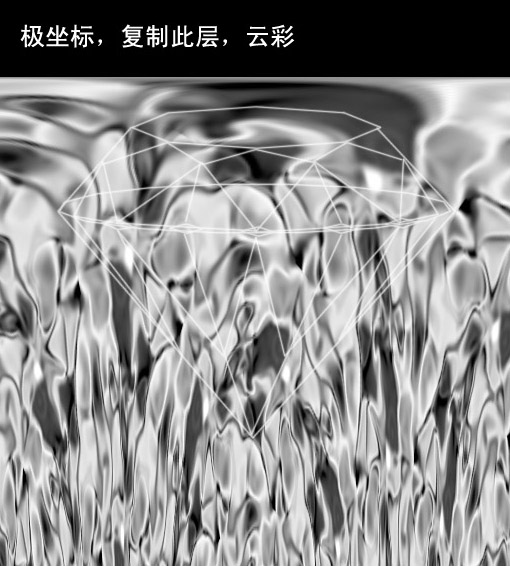
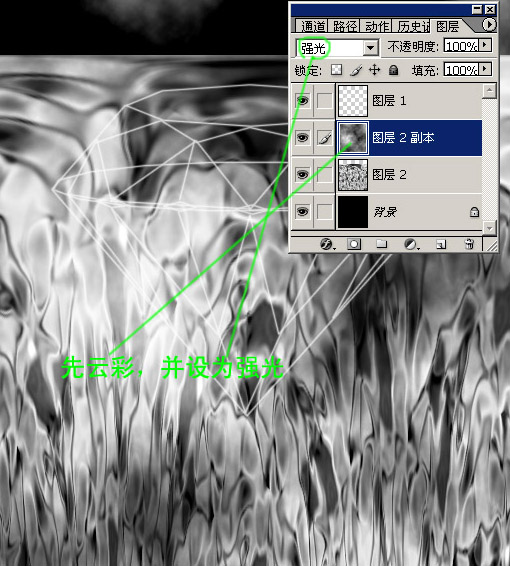
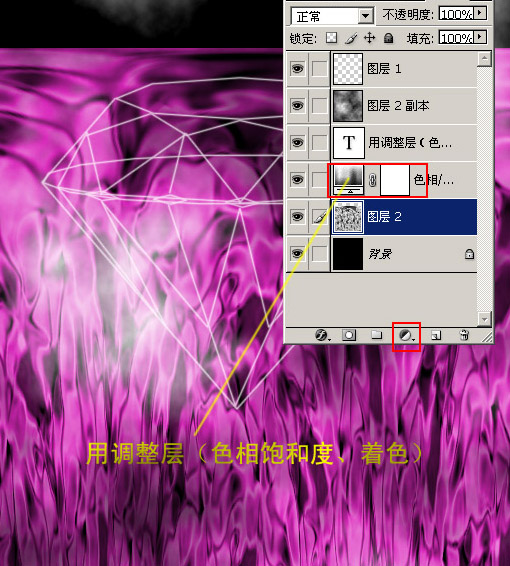



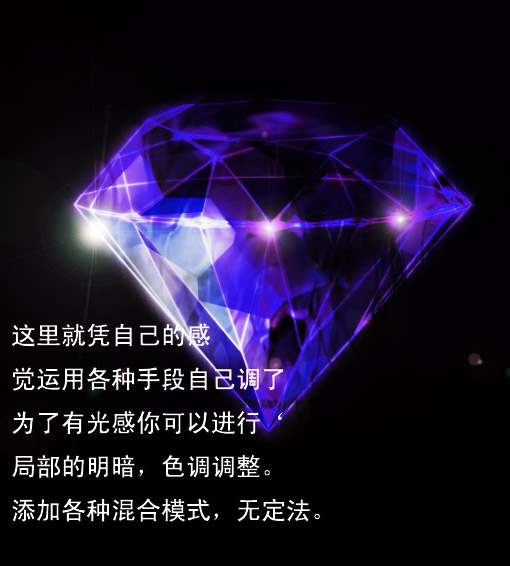


搜索更多相关主题的帖子:钻石 Photoshop 特效 实例 photoshop
简单的,我们教你,深奥的,你来分享
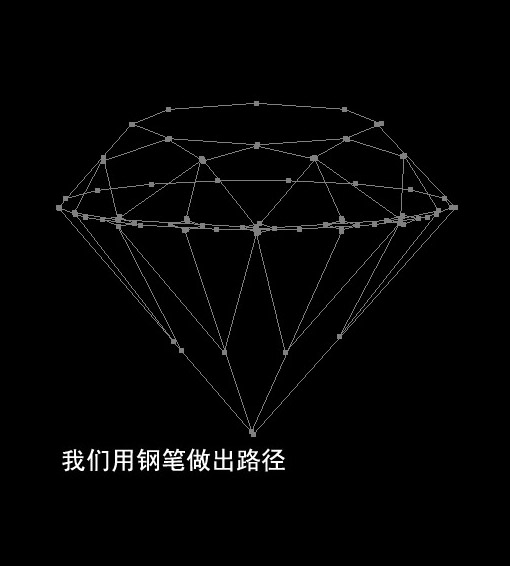

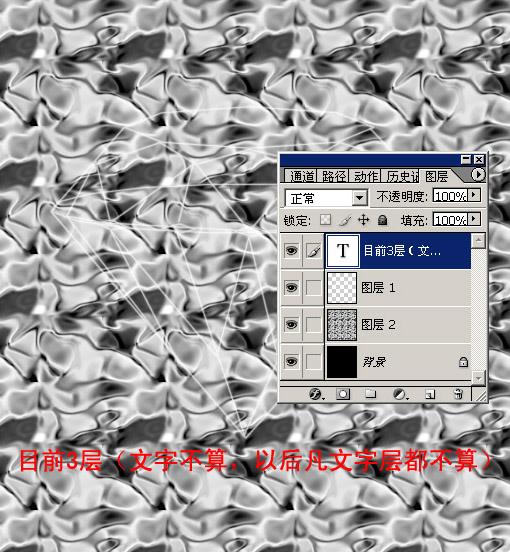
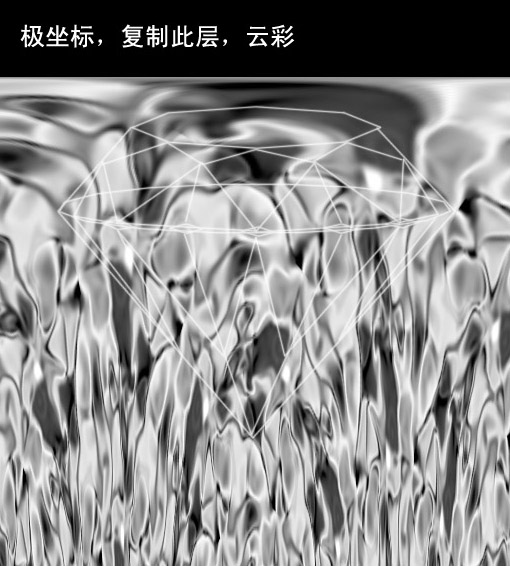
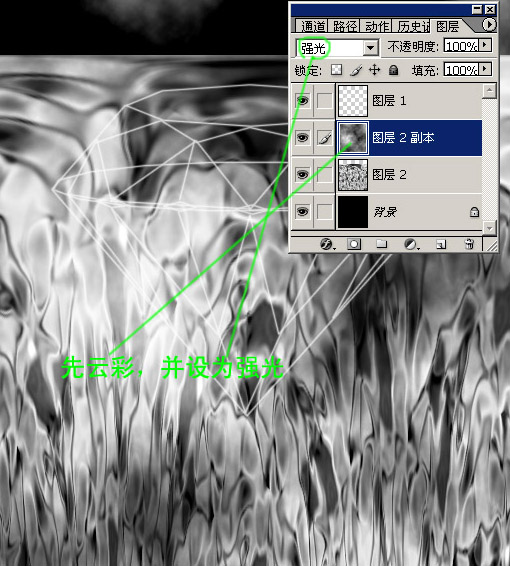
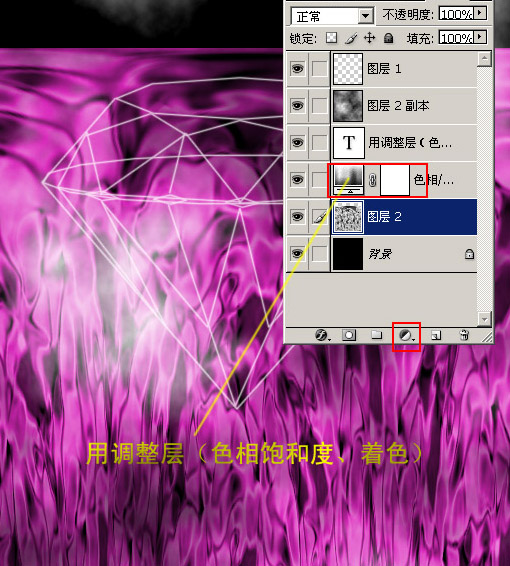



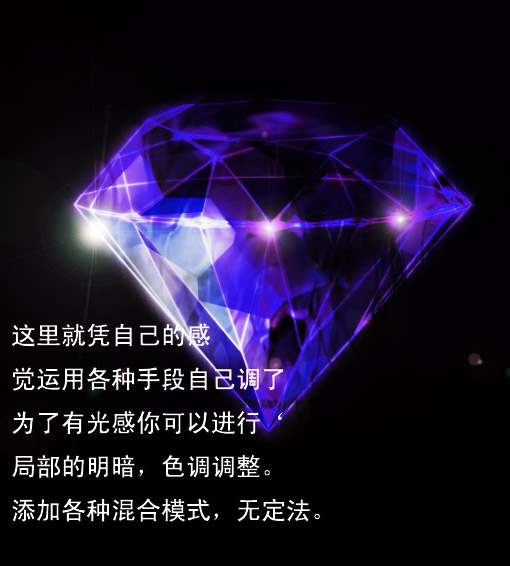


搜索更多相关主题的帖子:钻石 Photoshop 特效 实例 photoshop
简单的,我们教你,深奥的,你来分享下一篇:海报教程,设计配色海报教程