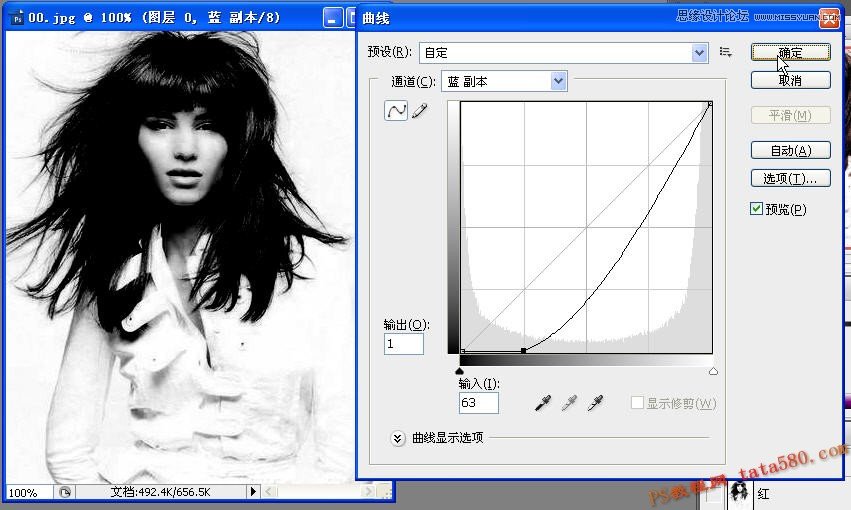3、先进行头发部分抠图,选择“通道”选项卡,分别单击红、绿、蓝三个通道,看看哪个通道头发颜色比较深,一般绿和蓝比较长深,这里选择蓝色通道,如下图所示:
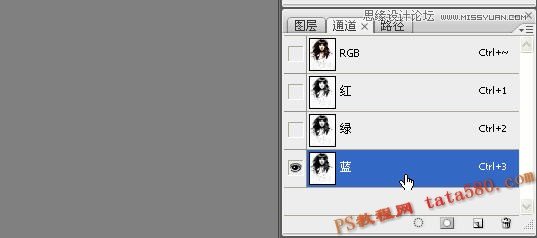
4、将蓝色通道复制一个副本,如下图所示:
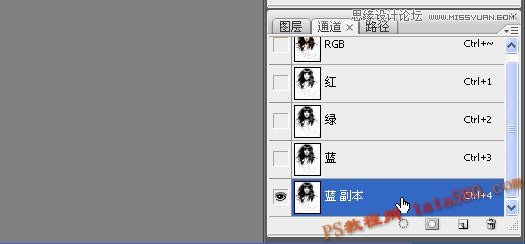
5、对“蓝副本”进行调整,选择菜单“图像->调整->曲线”:
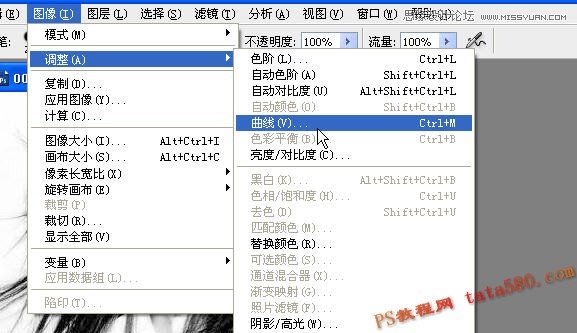
6、将曲线如下图进行调整,目的在于加深头发黑色区域的对比度。
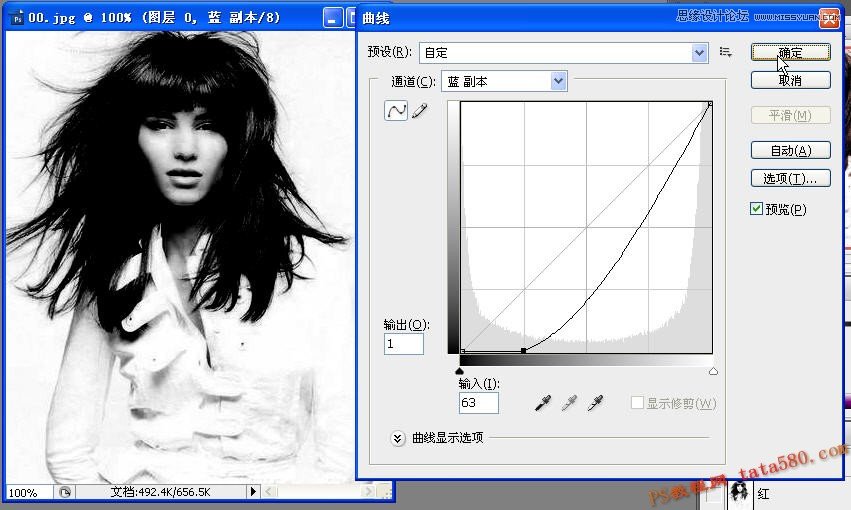
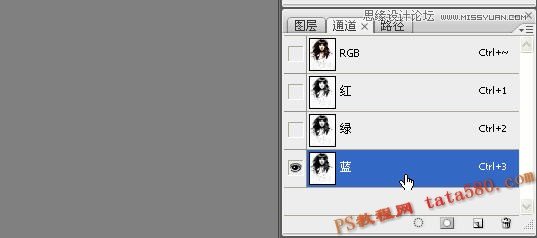
4、将蓝色通道复制一个副本,如下图所示:
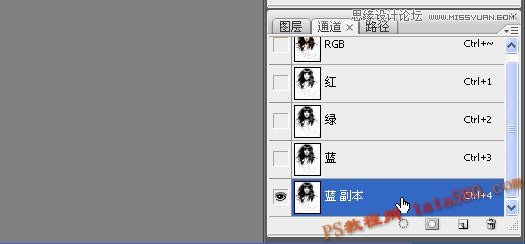
5、对“蓝副本”进行调整,选择菜单“图像->调整->曲线”:
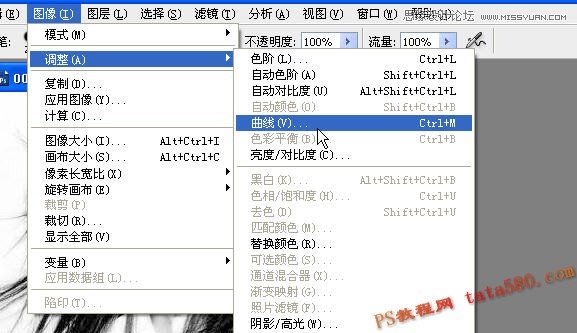
6、将曲线如下图进行调整,目的在于加深头发黑色区域的对比度。